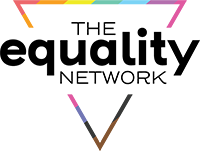12. Can I change my own account settings and are there any restrictions on me doing so?
Can I change my own account settings and are there any restrictions on me doing so?
Yes of course! Members of The Equality Network Inclusion training can customize their profile and also decide who can access their profile information.
To do this, you need to follow these steps..
- Go to the “Account” tab on your profile
- You can see the Account settings
- Go to the sections on the left side and customize them
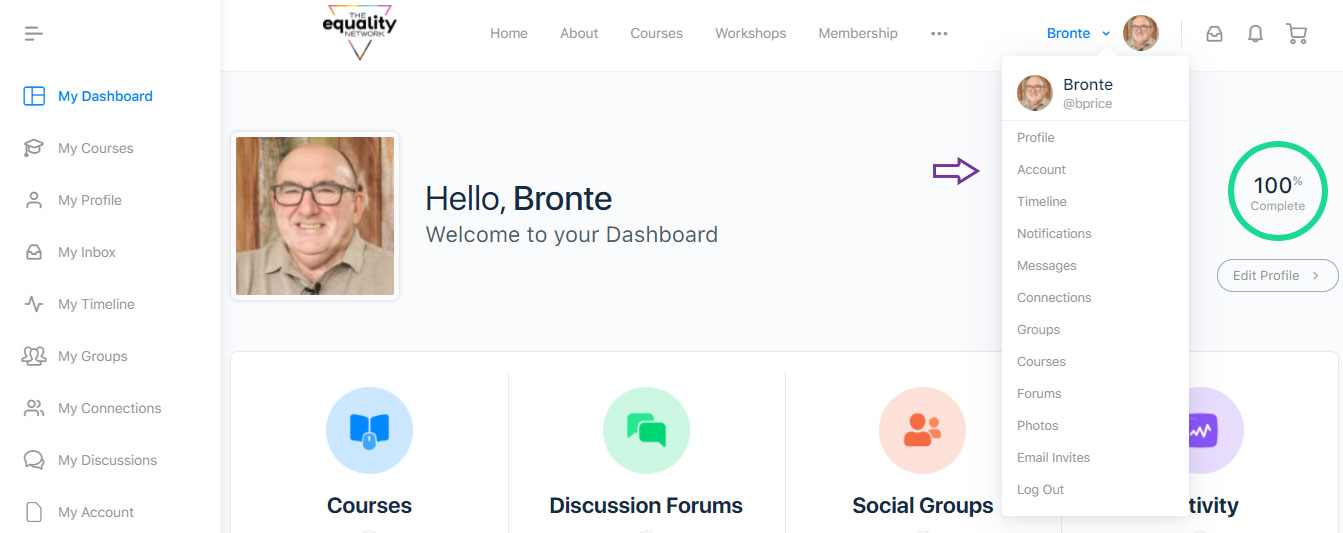
In the screenshot below you can see the Account Settings
On the left-hand side, there are a few options that you can customize in your profile.
Login Information allows you to change the password.
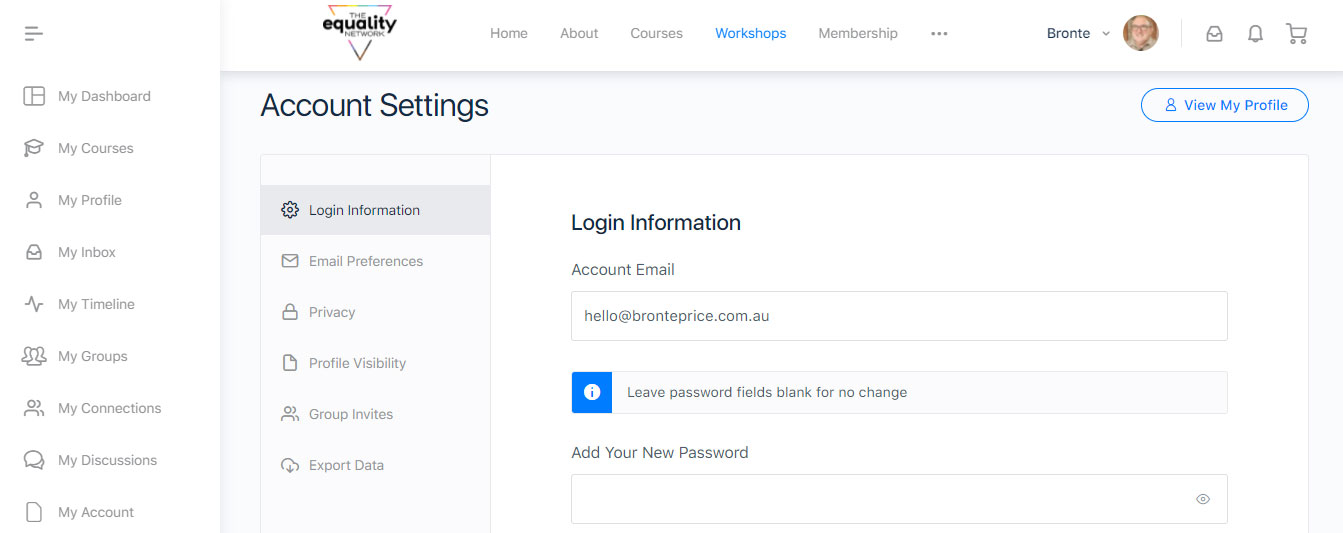
In Email Preferences, you can customize what notifications you want to receive in your email.
You can choose to get notifications whenever someone mentions you in an update or replies to your comment.
You can also choose to get notifications whenever someone sends you a message or connection request.
Explore the other option and choose Yes or No as per your requirement.
Once you are done choosing which notifications you want, click on Save Changes
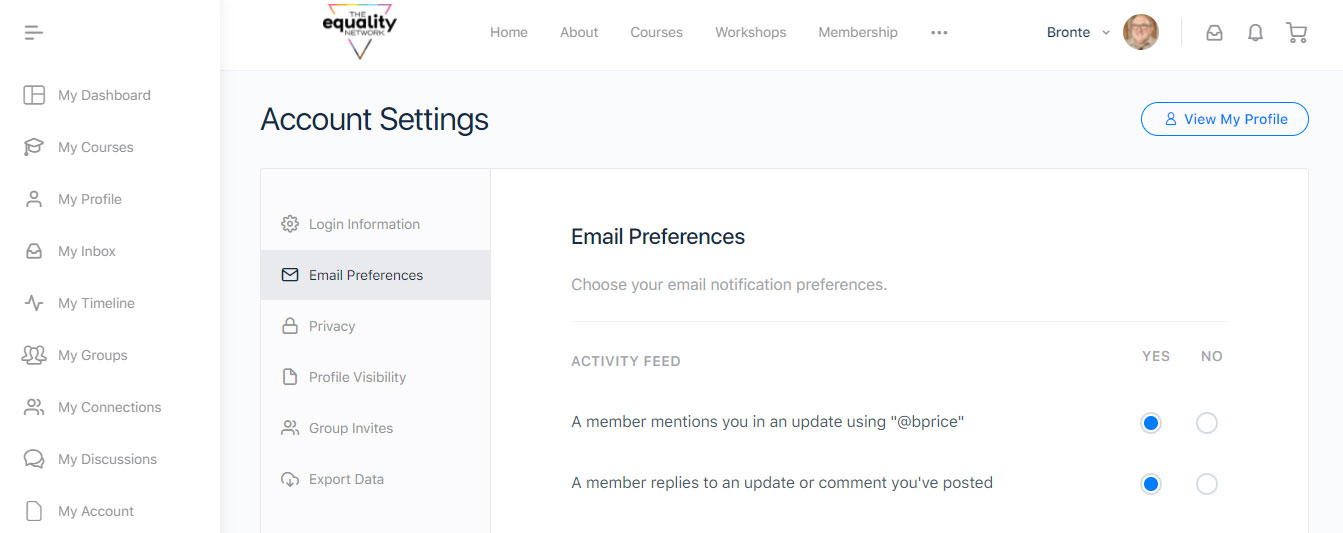
Under “Privacy” you can hide or show certain profile details
It helps the user control the Visibility Settings of their profile on The Equality Network space.
Some options on the Privacy settings are covered in detail here:
How do I hide my date of birth from my profile?
Is there a way I can include my pronouns in my profile so they are easily seen?
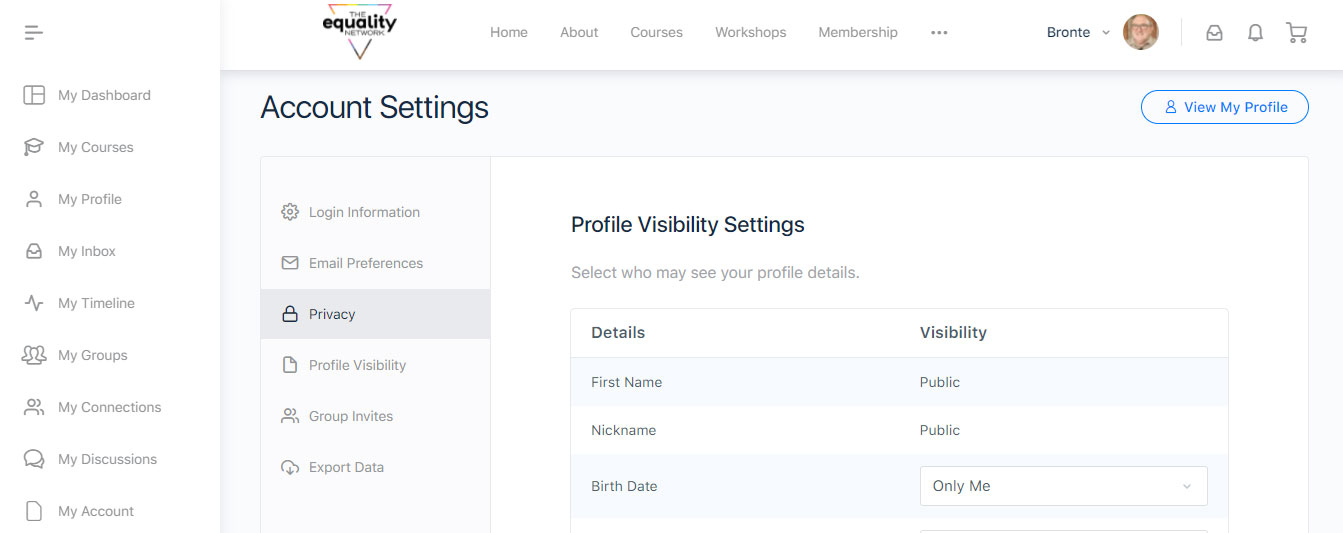
Under Profile Privacy, you get further customization options to limit your profile’s visibility and access.
Here, you can also choose to hide your profile in directory searches and member lists in groups.
You can also choose:
- who views your profile,
- who can send you a message or friend request,
- who can access your activity in a group
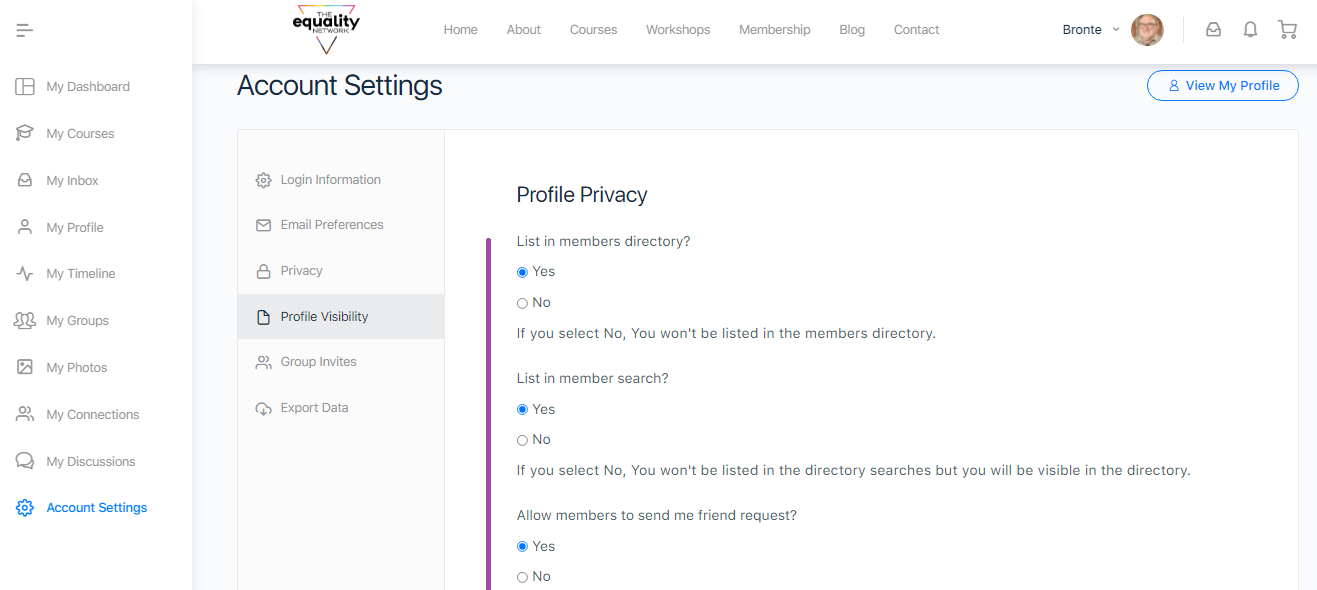
Under the Group Invites section you can restrict who can send you a group invite.
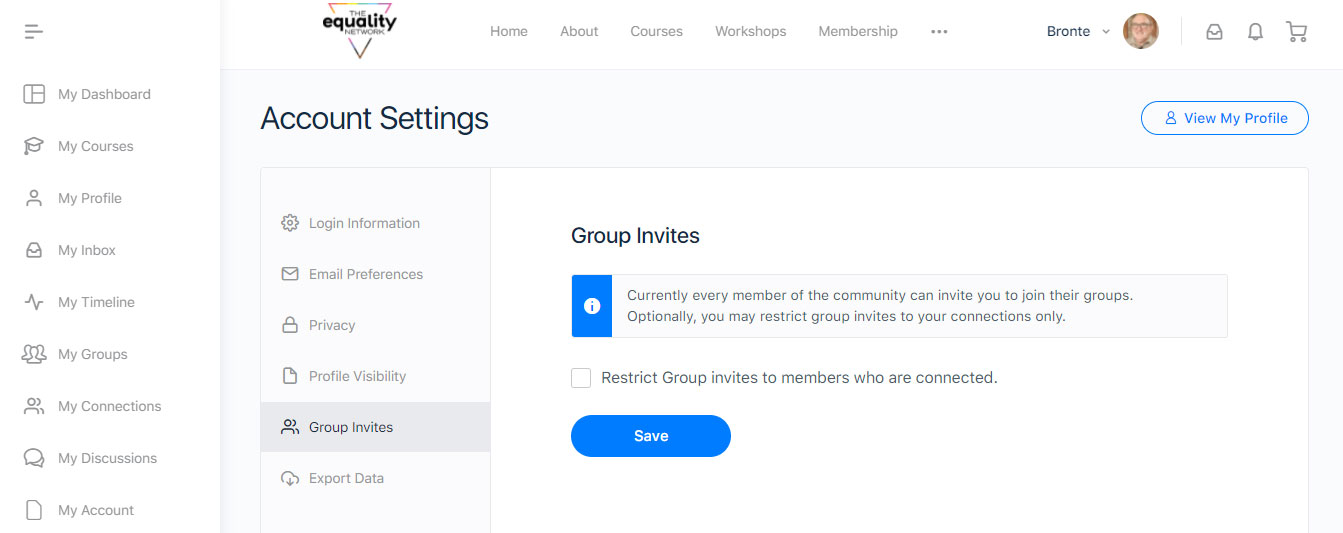
And now, here is a list of restrictions i.e. things you cannot customize on your account:
- You cannot change the username. You get to decide it only when you’re creating your account on The Equality Network
- You cannot create a new group. In fact, you are automatically admitted to relevant groups when you enrol in a specific course or module.
- You cannot start discussion threads in forums/groups private to you
- And you must always abide by forum guidelines, privacy policy and T&Cs
If you still any assistance with the course portal, please feel free to reach out to Bronte.
To do so, please click on the “Still Need Help” button below and by filling out the contact form.