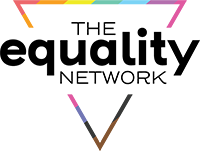6. How do I hide my date of birth from my profile?
How do I hide my date of birth from my profile?
You can hide the date of birth from the profile by changing the privacy settings on your account. Here is how you can do this:
1.Click on your profile in the top right corner.
2. Go to “Account”
3. Select “Privacy”
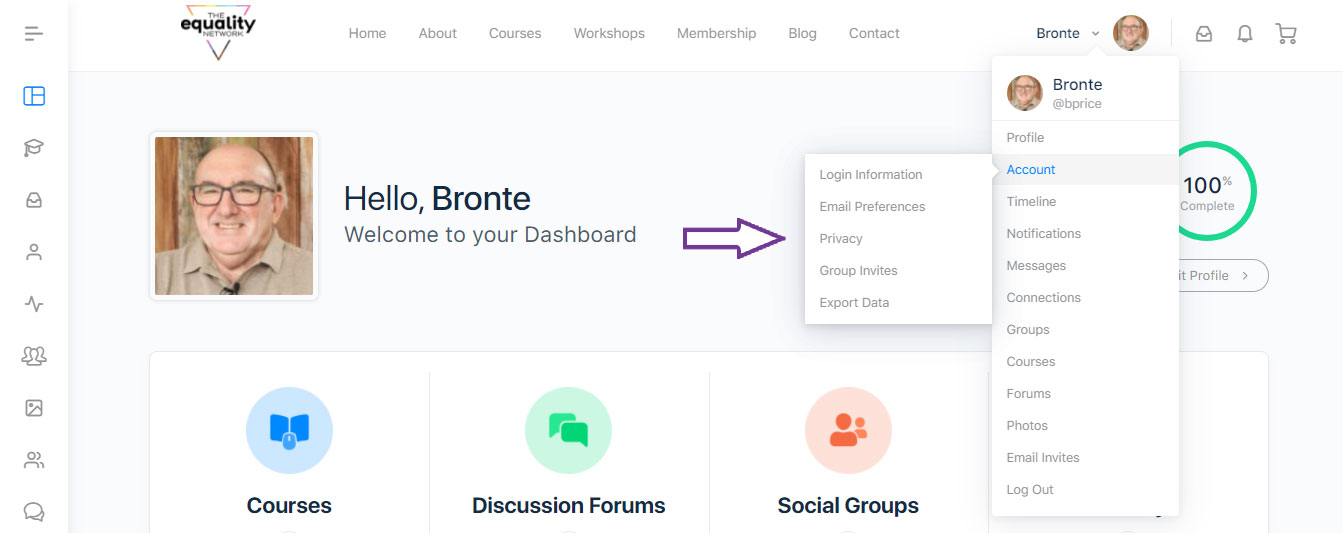
Under the “Privacy” tab you can see the Profile Accessibility settings.
Changing the Visibility settings of the Birth Date to “Only me” ensures that your date of birth is not accessible to anyone but you.
Similarly, the “All Members” and “My Connections” options mean that your date of birth is visible only to people who have enrolled in the same module like you.
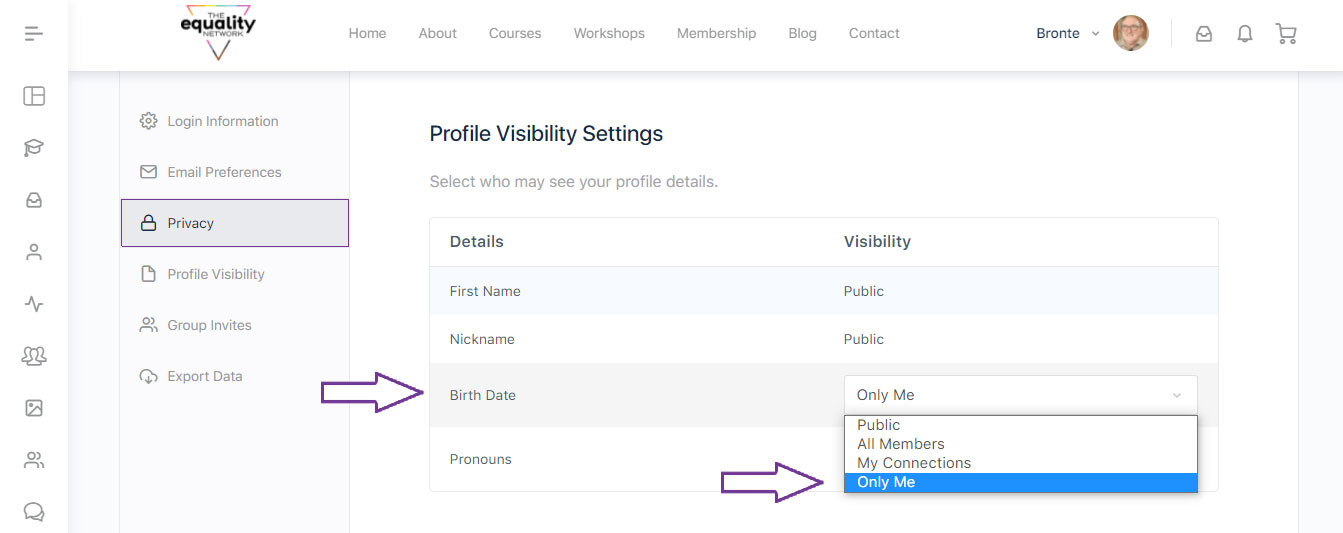
You can also change the visibility settings of other options such as “First Name” “Nickname” and “Pronouns” the same way.
Did this help? Thumbs up or down.
If you still any assistance with the course portal, please feel free to reach out to Bronte.
To do so, please click on the “Still Need Help” button below and by filling out the contact form.