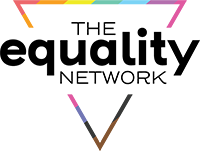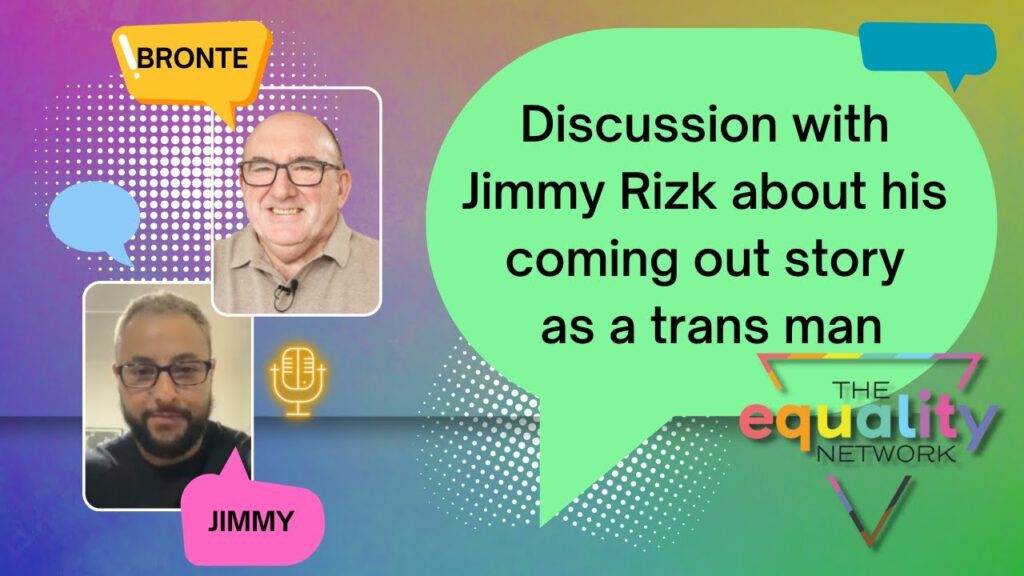5. How do I send a private message to the course trainer – Bronte Price?
How do I send a private message to the course trainer - Bronte Price?
Once logged in please navigate to the Courses section of the portal from any one of the three options shown below.
Alternately, you can also visit this link directly to visit his profile page.
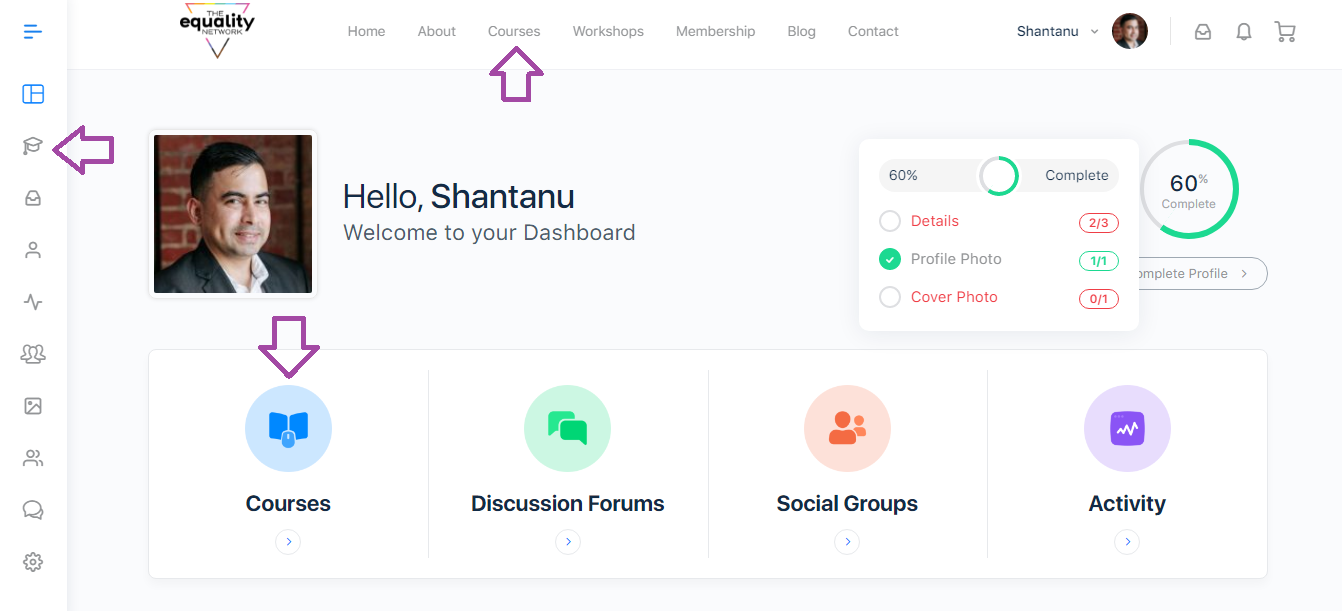
On the next page, please choose any of the courses you are eligible to start now.
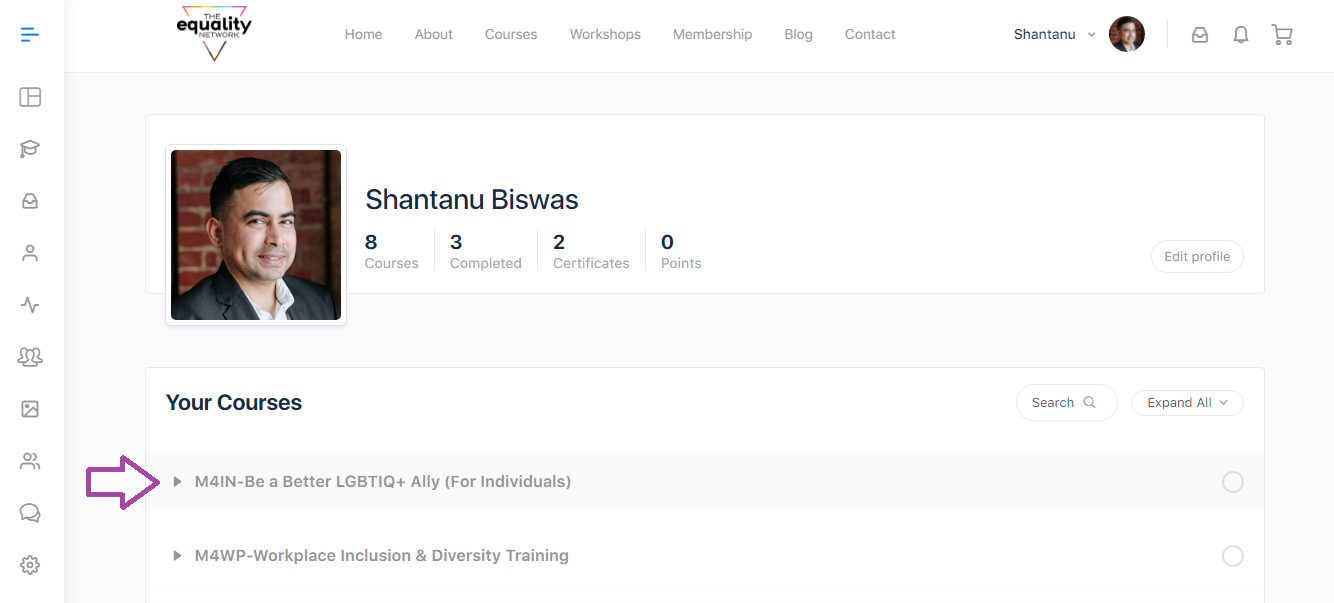
You will now arrive at the course details page. Here, you need to click on the profile link of the course trainer – “Bronte Price”.
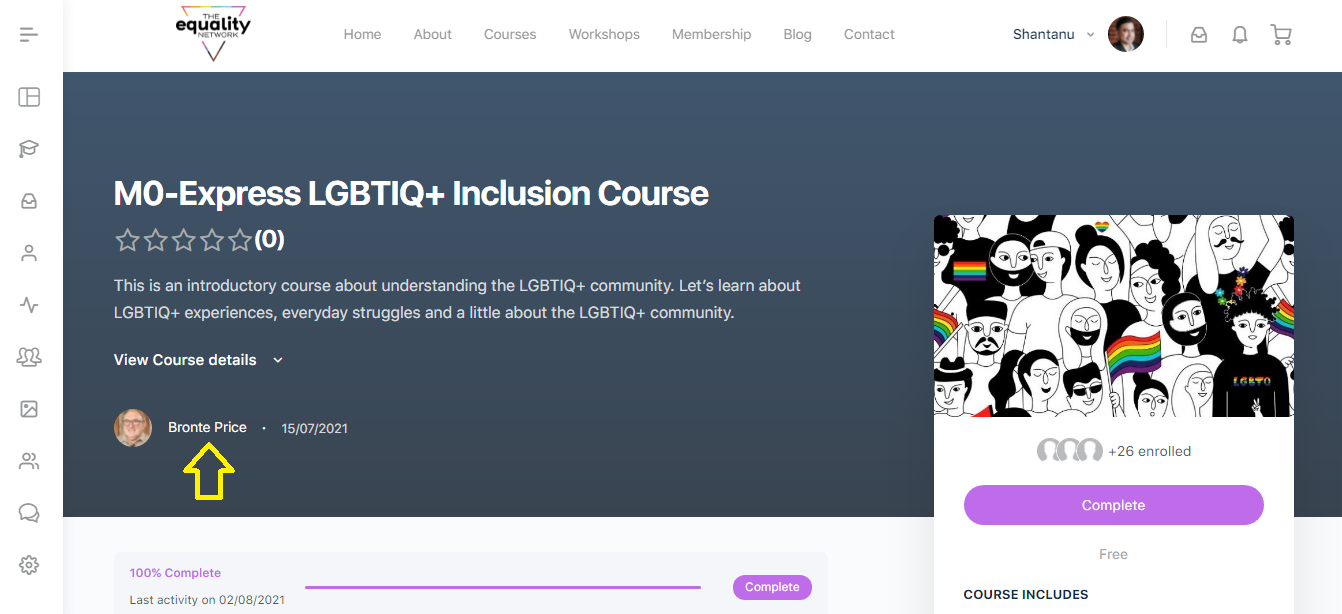
You will now arrive at the course details page. Here, you need to click on the profile link of the course trainer – “Bronte Price”.
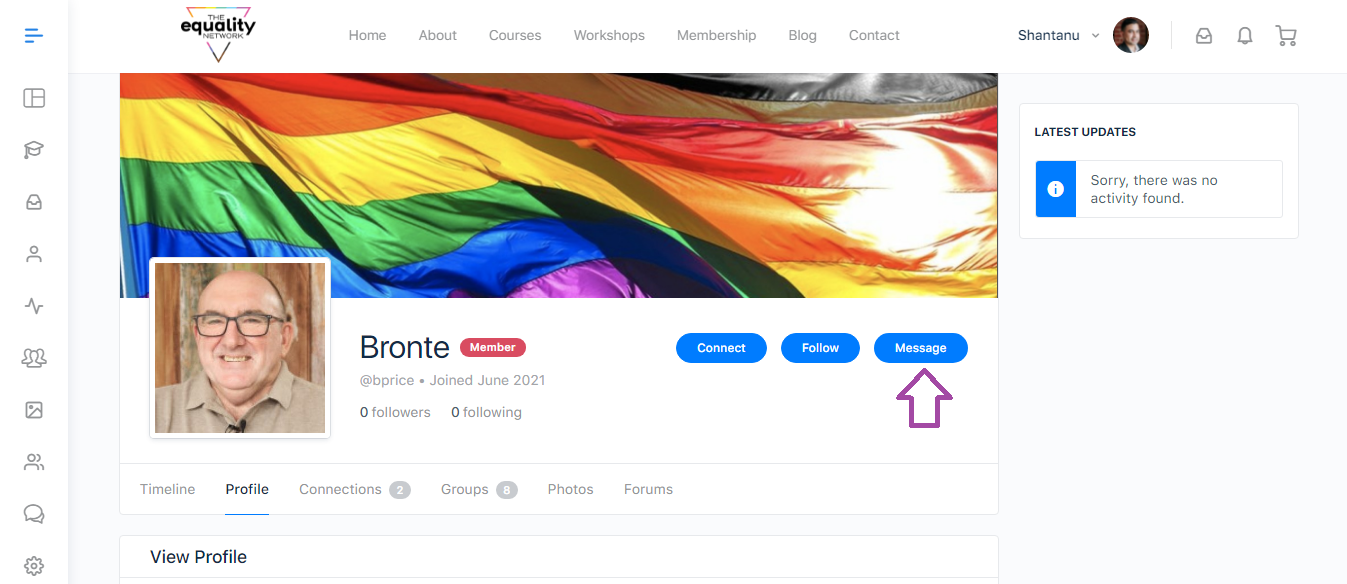
Please click on “Message” and you can send a private message to Bronte Price. You will need to type in the message in the area highlighted in the screenshot below. In future, you can always find him directly from the inbox link on the top right corner of any page.
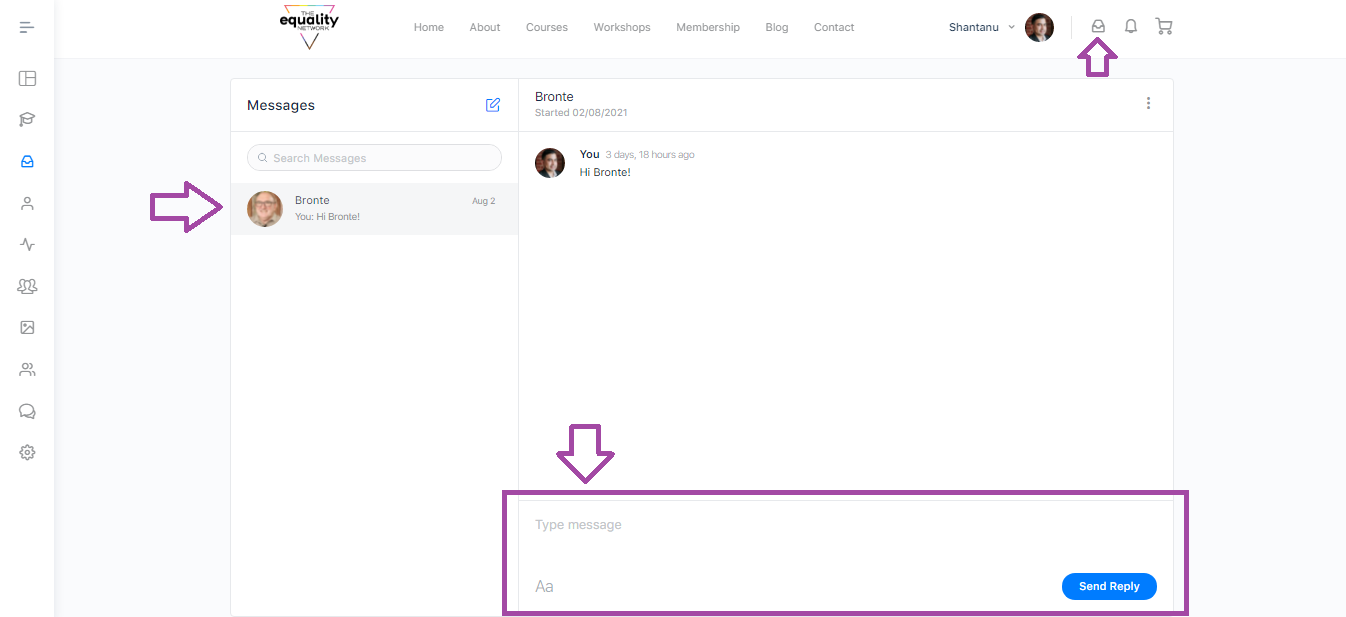
That’s it and Bronte will get back to you when he receives your message.
Did this help? Thumbs up or down.
If you still any assistance with the course portal, please feel free to reach out to Bronte.
To do so, please click on the “Still Need Help” button below and by filling out the contact form.