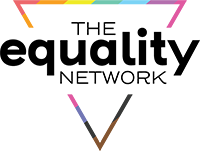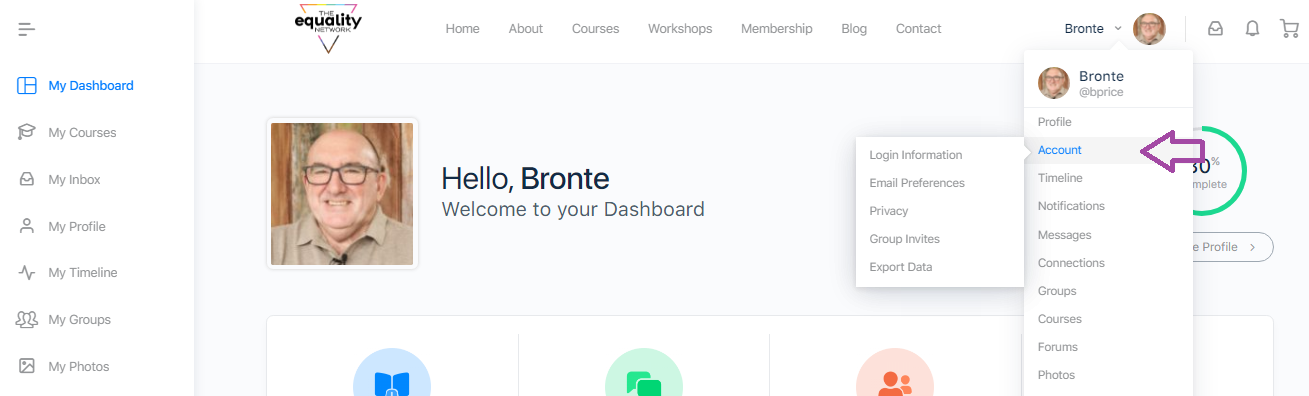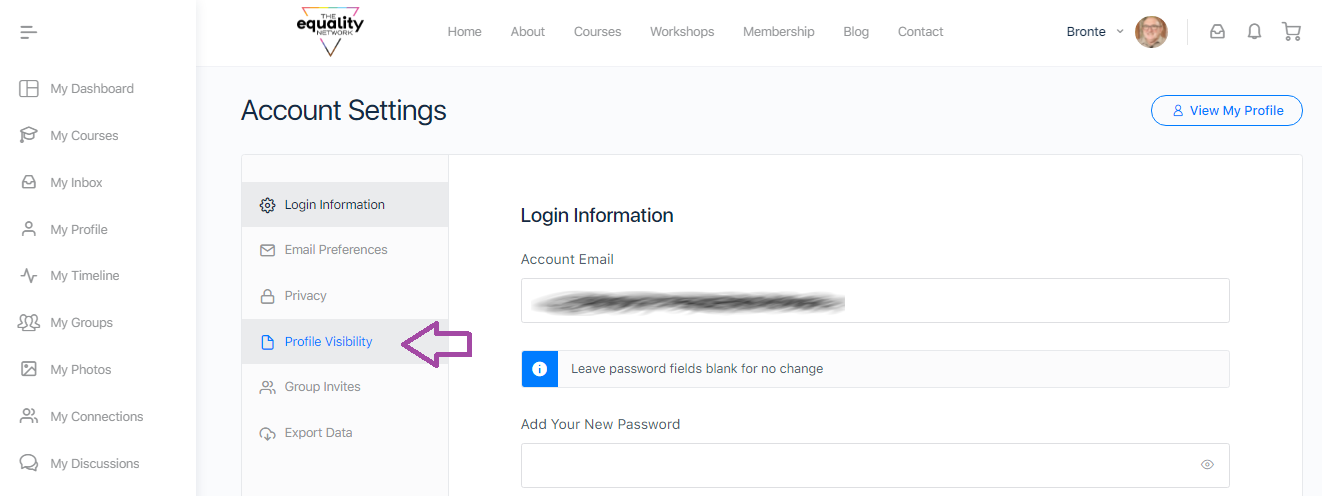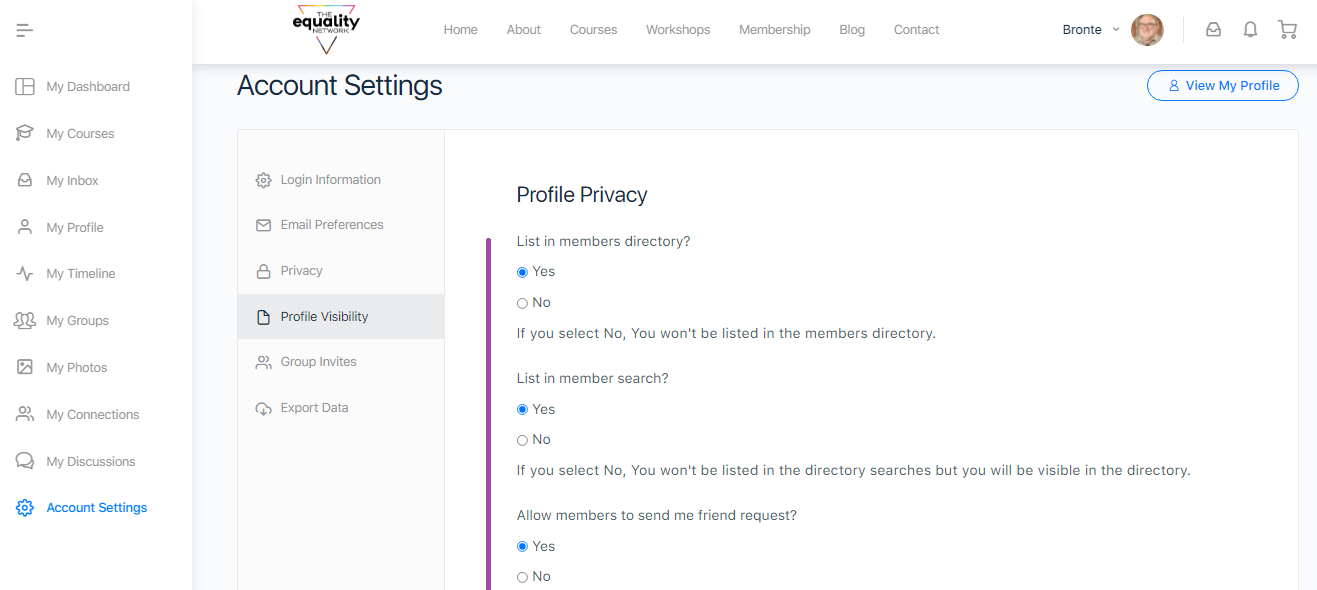Categories: Support
Related Articles
Discussion with Andy & Bonita about LGBTIQA+ End of Life Care, Death Care and Funerals
As LGBTIQA+ people draw towards the end of their life, they begin to contemplate what will happen as they are near death. What will happen…
Discussion with Andy & Daniel about their journey of gay parenthood as Gay Fathers
What’s it like to be gay fathers? In 2019, I married two gay men from Germany, Daniel and Andy. They came to Australia to get married…
Discussion with Jimmy Rizk about his coming out story as a trans man
Not everyone is comfortable about coming out. If LGBTIQA+ people don’t feel safe, they’ll wait until it is safe to come out – some people…
Life’s milestones – are they different for LGBTIQA+ people?
Many of us cruise through life smoothly, without thinking about the milestones that we pass on our way. Life just happens! But for many members…
Discussion with Ros Hawkins about Lesbians at Work on International Lesbian Day
Lesbians have always been part of the paid workforce. But it’s been a long struggle for equal rights. The sneers, jokes, bullying and discrimination have…