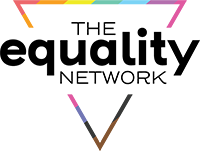13. How can download my invoice or edit my billing details?
How can download my invoice or edit my billing details?
To download the invoice or edit your billing detail, you need to go to the My Account section on the left corner of the screen as shown below
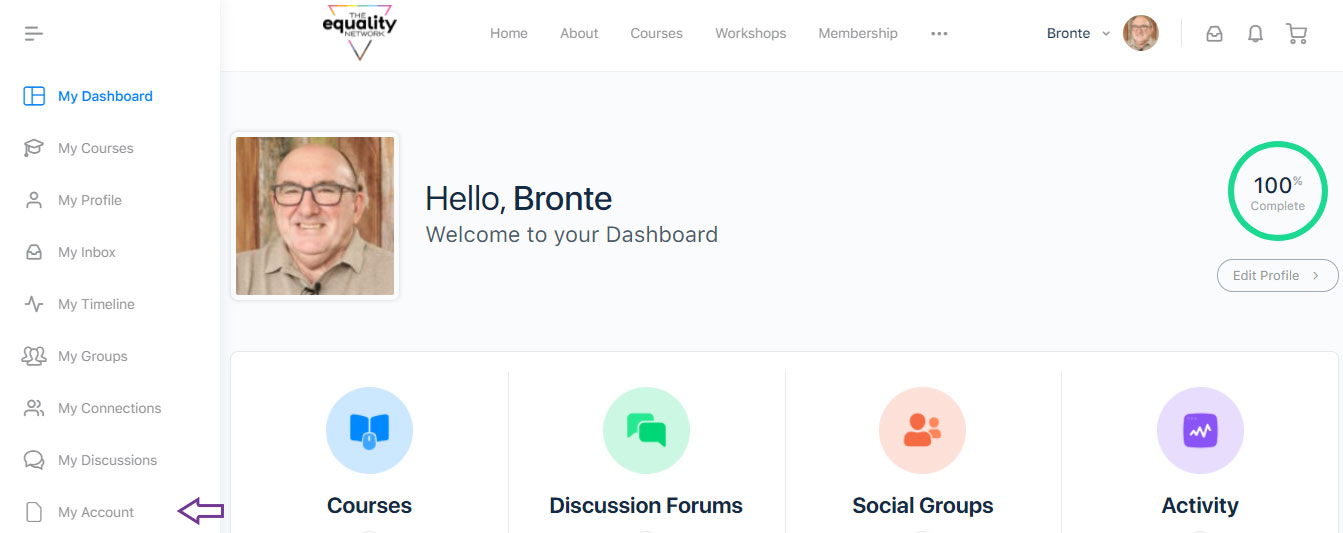
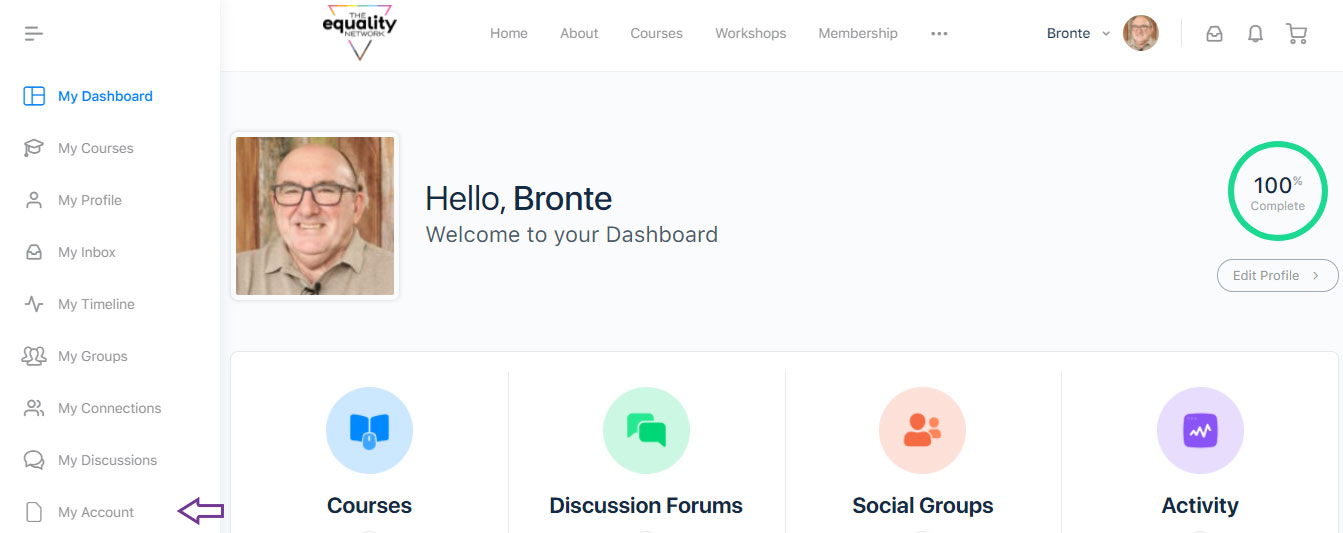
Here you can see a list of options on the left side.
You can access and edit the Billing Address and Shipping Address by clicking on the Dashboard
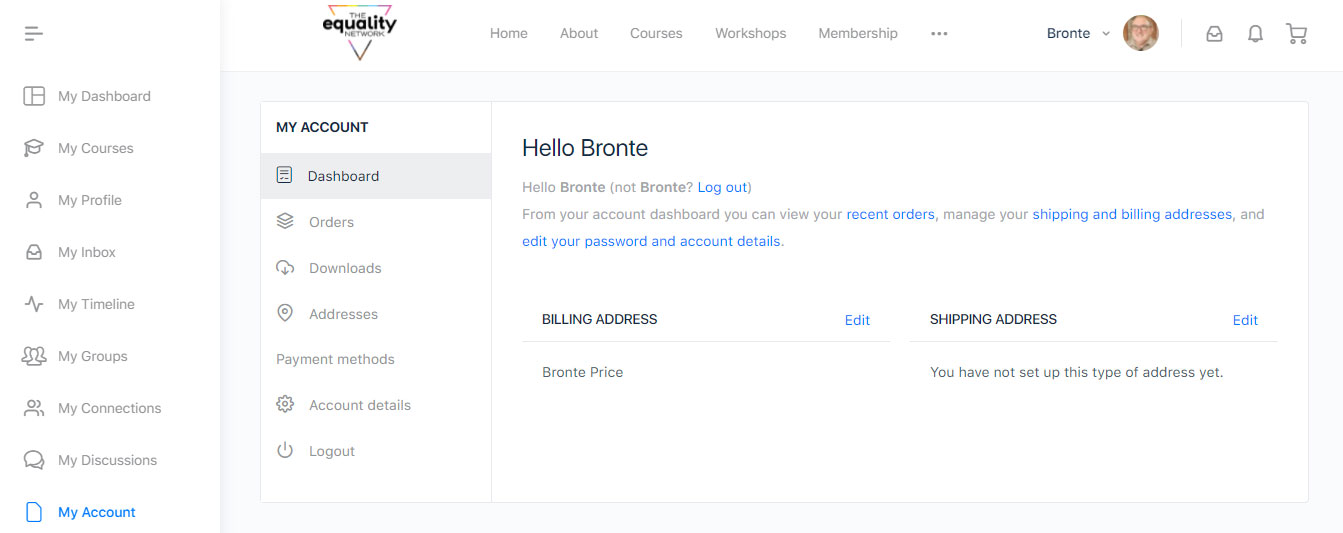
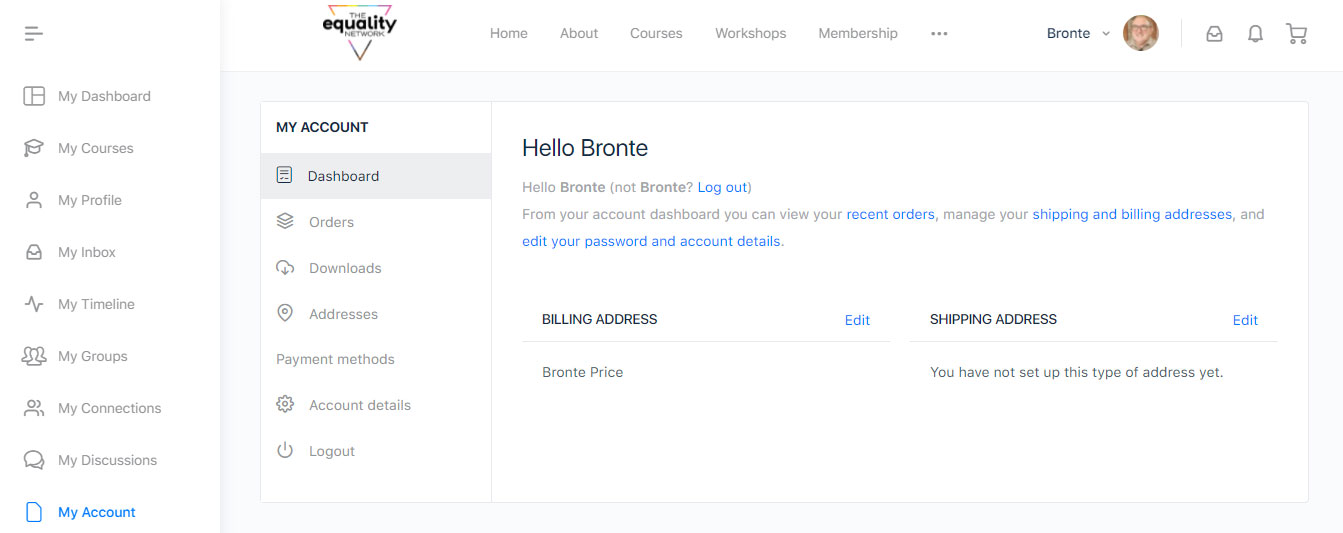
Under Orders, you can see the order details of the course material, resources, and any additional purchases you have made during the course.
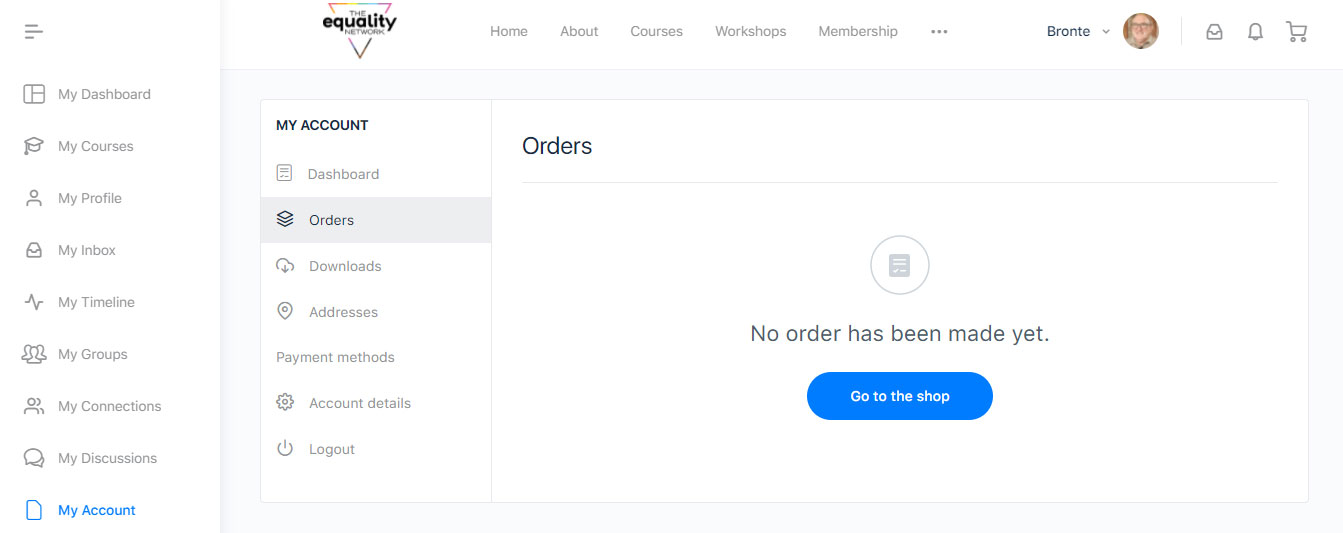
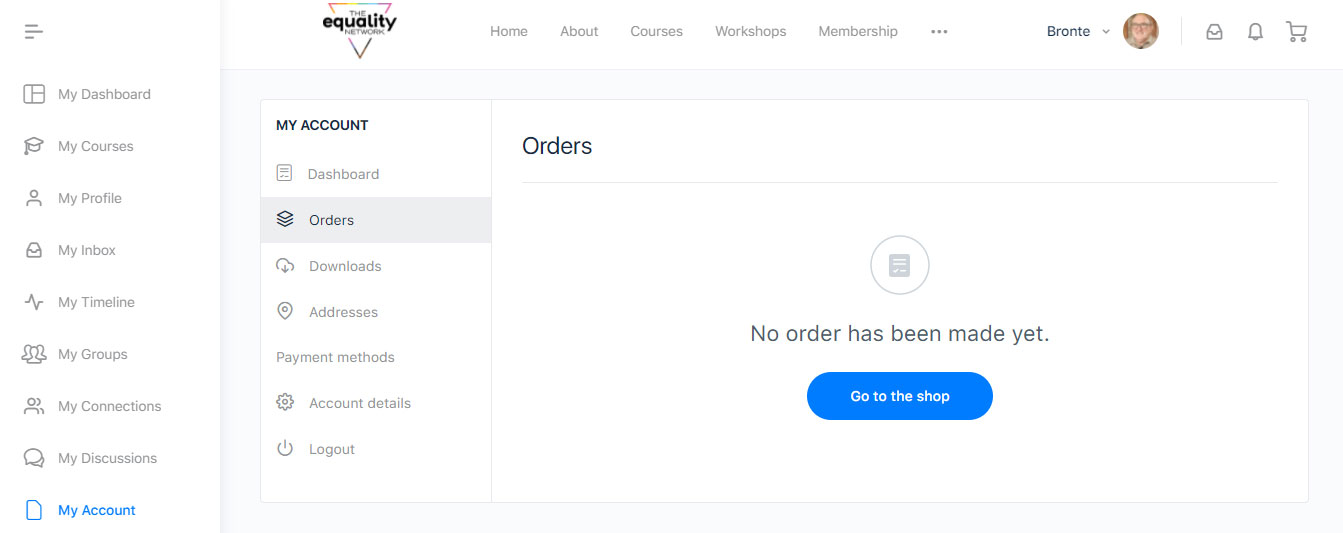
In Downloads, you can see the list of documents, PDFs, video files, etc you have downloaded as part of your enrolled courses.
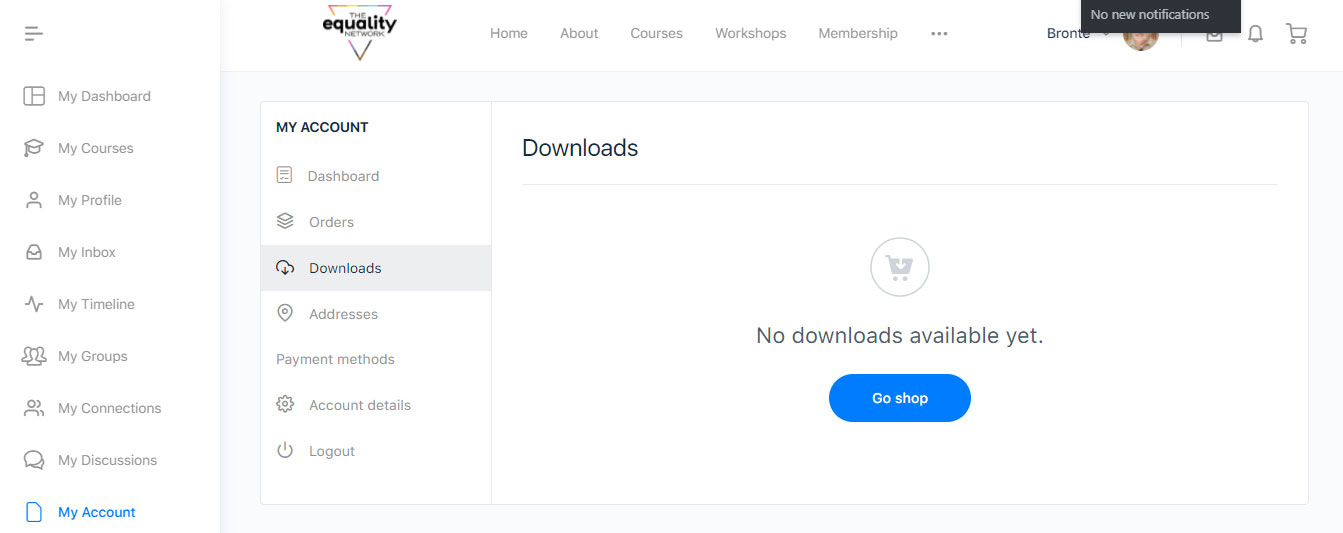
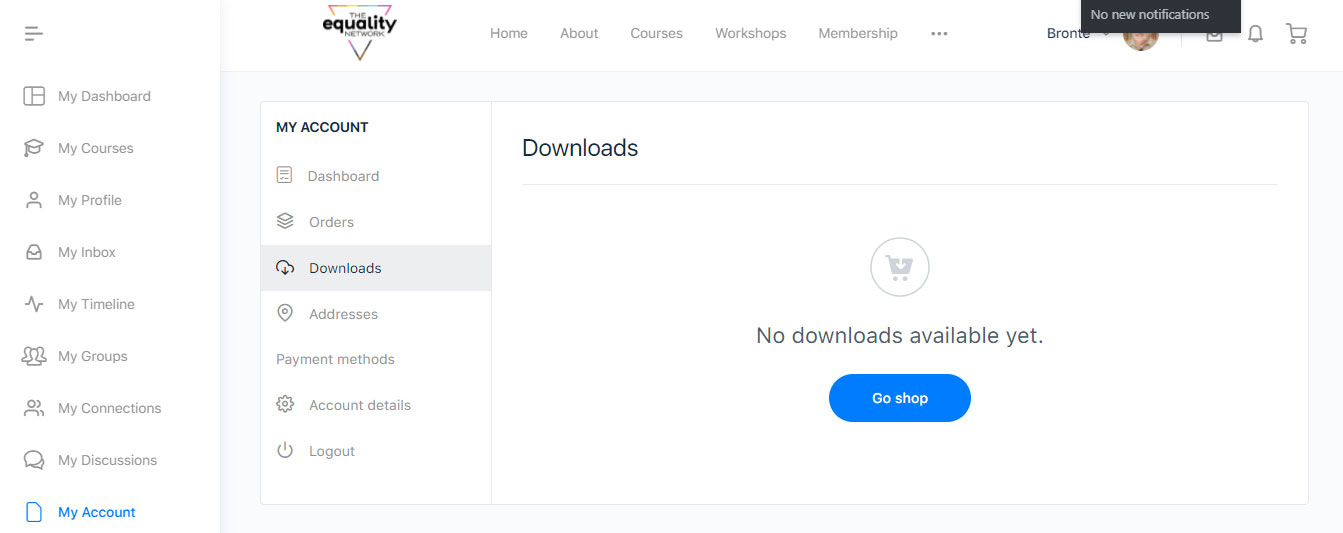
Under the Addresses section, you can view and edit the Billing Address and Shipping Address used during checkout
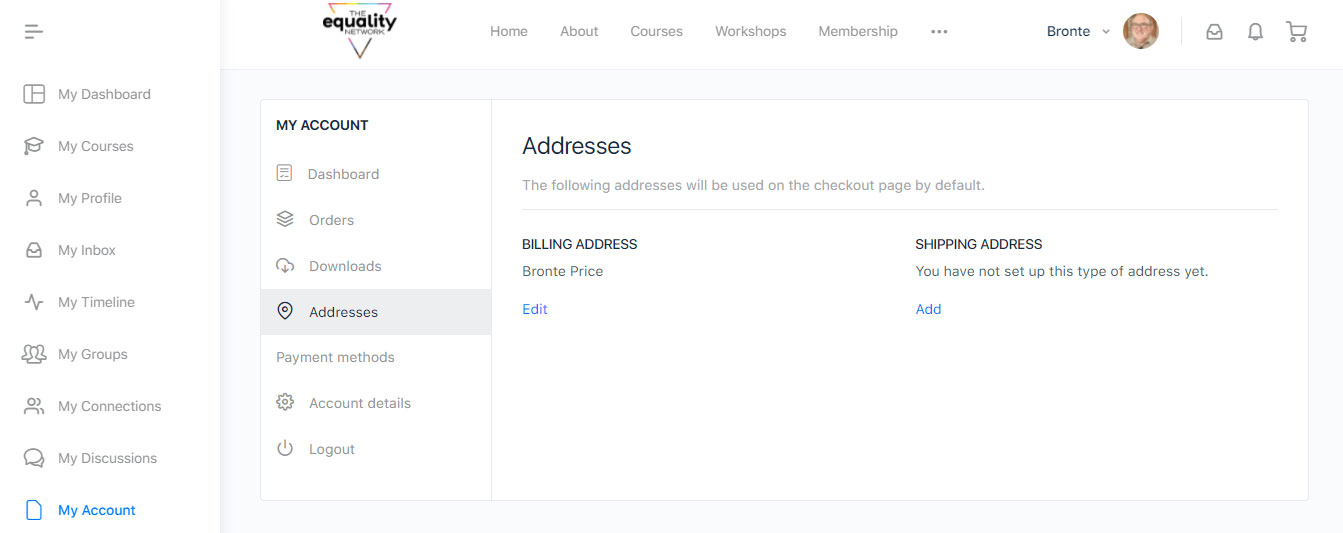
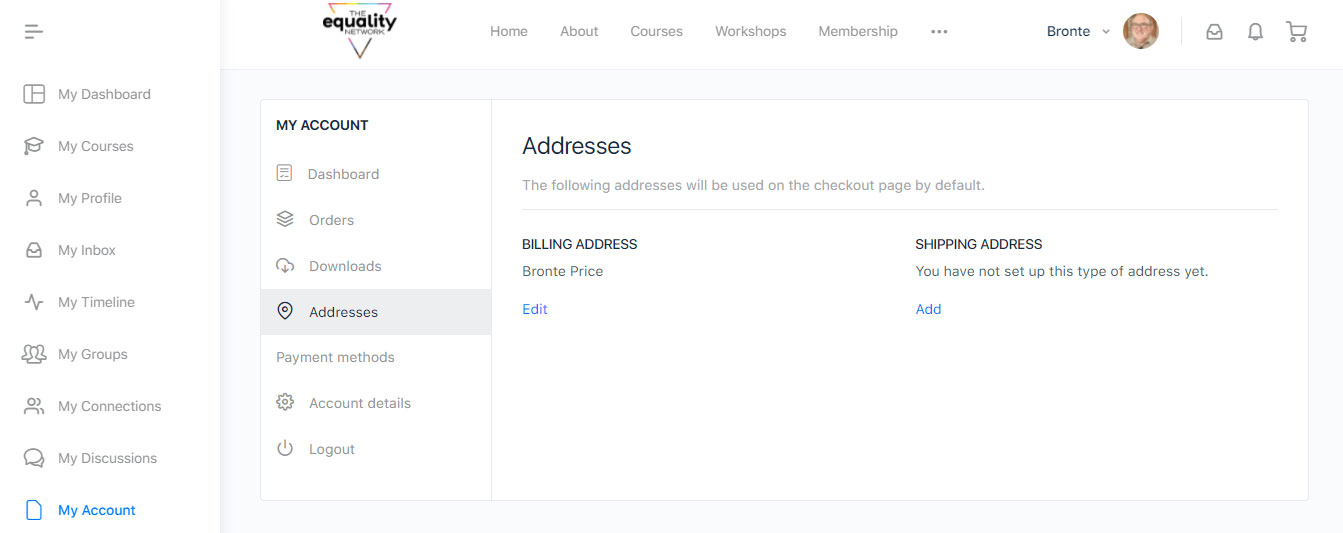
Under the Payment Methods section, you can add your credit card details.
To do this, you need to click on the Add Payment Method button.
All you have to do is add your credit card details including Card number, Expiry details, and Card code (CVV) and these details will be saved for future transactions
We accept credit cards and the payments are done via Stripe
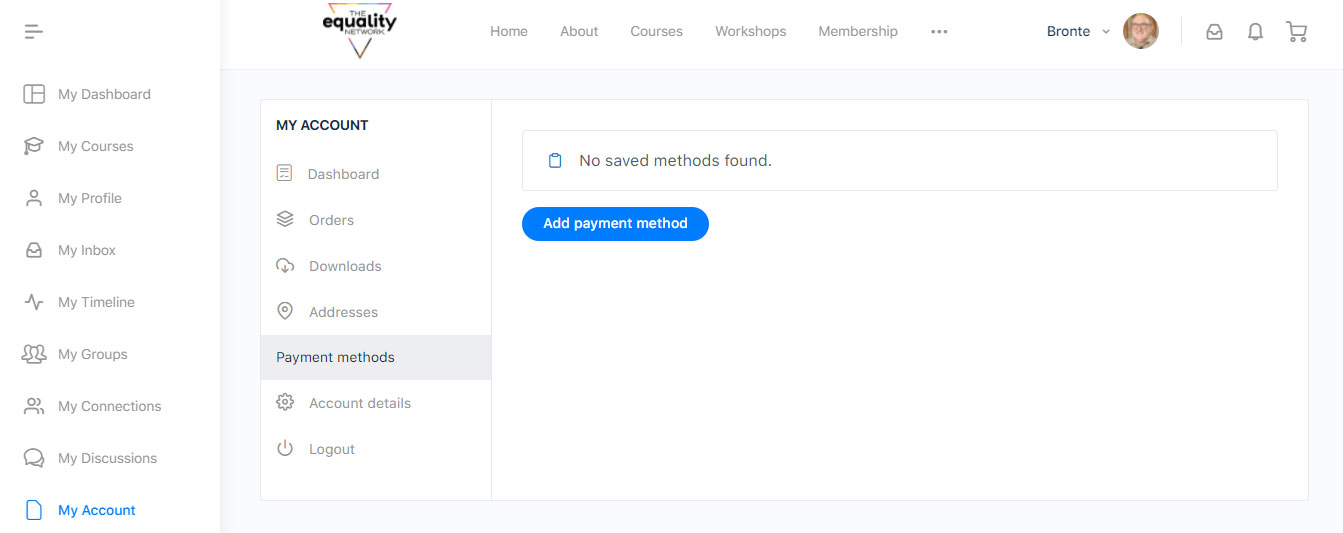
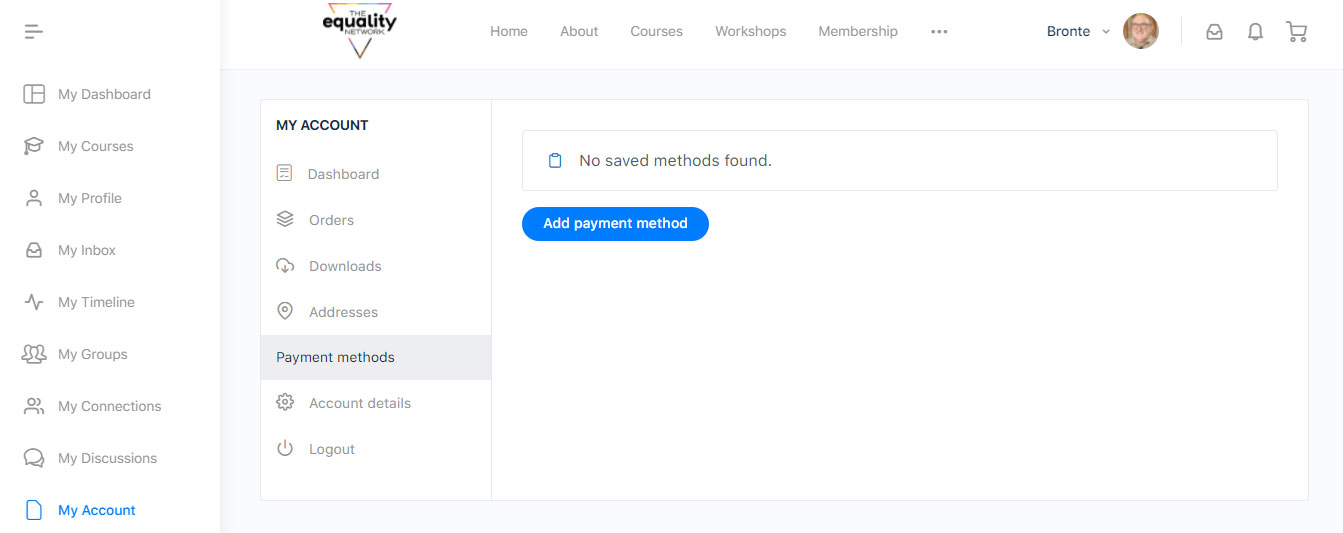
The Account Settings allows you to edit your First Name, Last Name, Nickname, and Email Address
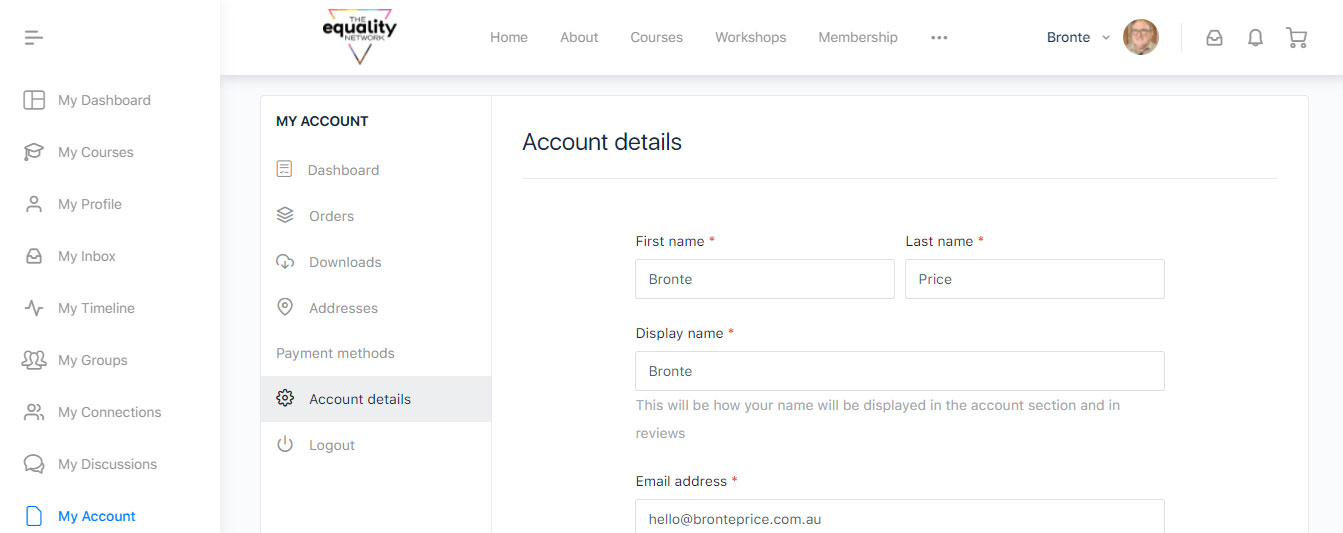
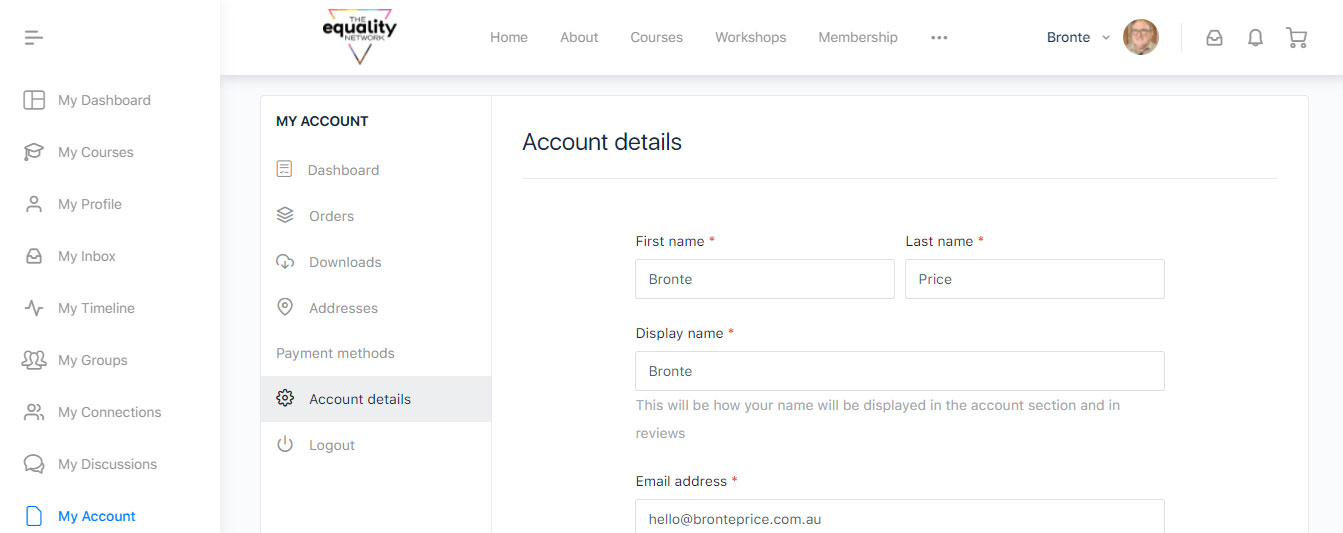
That’s it and Bronte will get back to you when he receives your message.
Did this help? Thumbs up or down.
If you still any assistance with the course portal, please feel free to reach out to Bronte.
To do so, please click on the “Still Need Help” button below and by filling out the contact form.