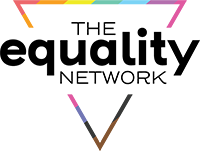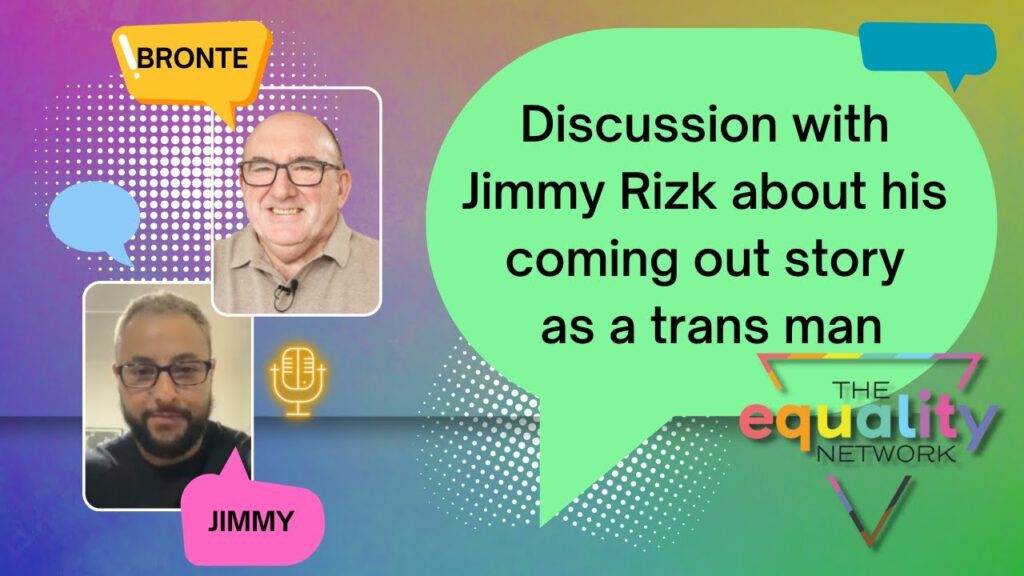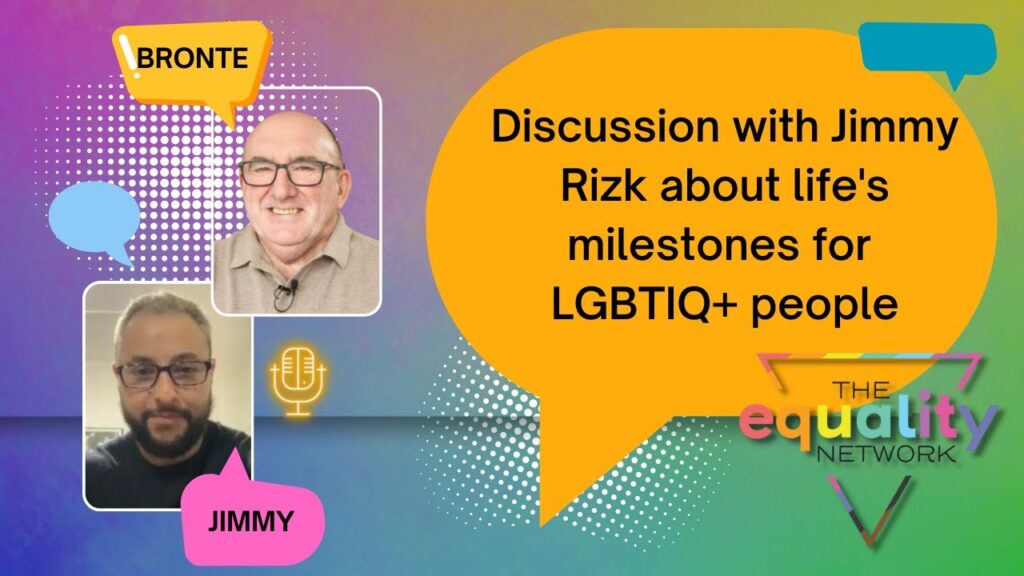8. Is there a way I can include my pronouns in my profile so they are easily seen?
Is there a way I can include my pronouns in my profile so they are easily seen?
Of course, you can easily add your pronouns to your profile by following these steps.
- Go to your profile in the top right corner
- Select the “Edit” option under the “Profile” tab
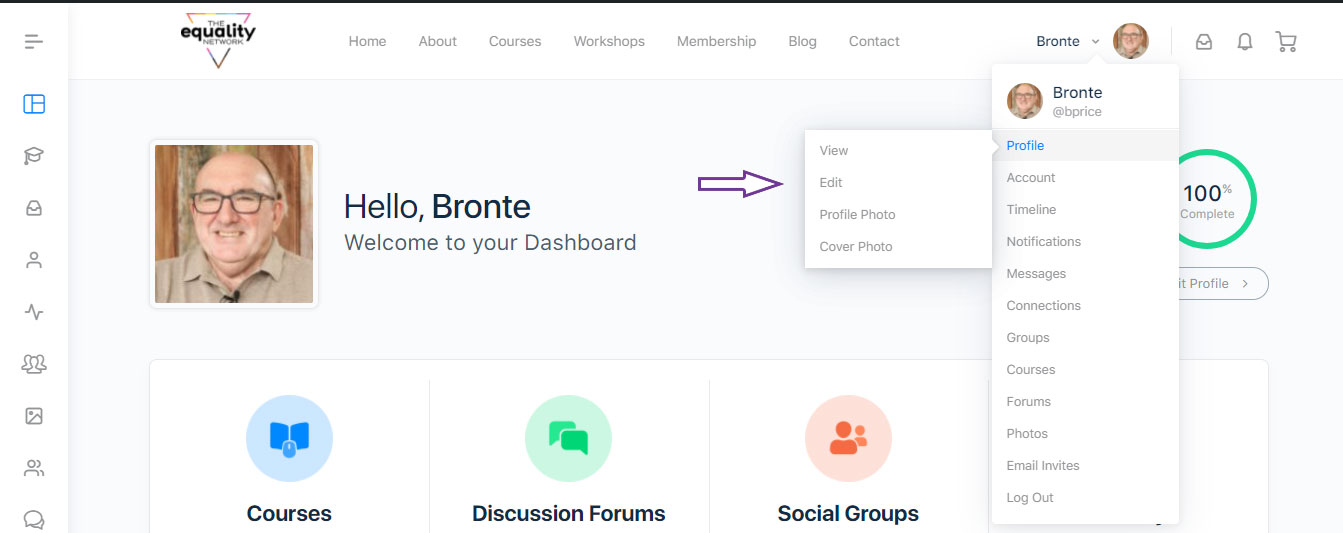
Upon clicking the “Edit” option, you can see the personal details such as “First Name” “Nickname” “Birthdate” and “Pronouns” as shown in the screenshot below.
Add your pronouns as shown below. In this case, you can see pronouns “he, him, his, himself” filled out in this space.
After adding the pronouns, click on Save to save these changes
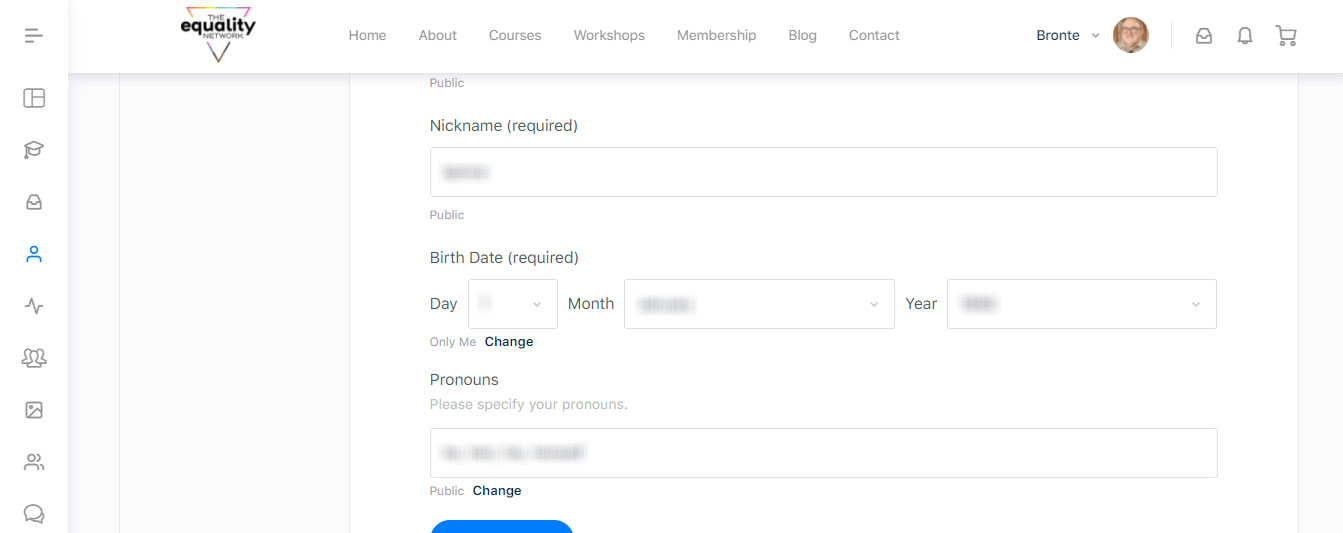
If you do not want your pronouns to be accessible to everyone, you can also change the Privacy settings and visibility options.
To do this, go to the “Account” tab and select “Privacy” as shown in the screenshot below
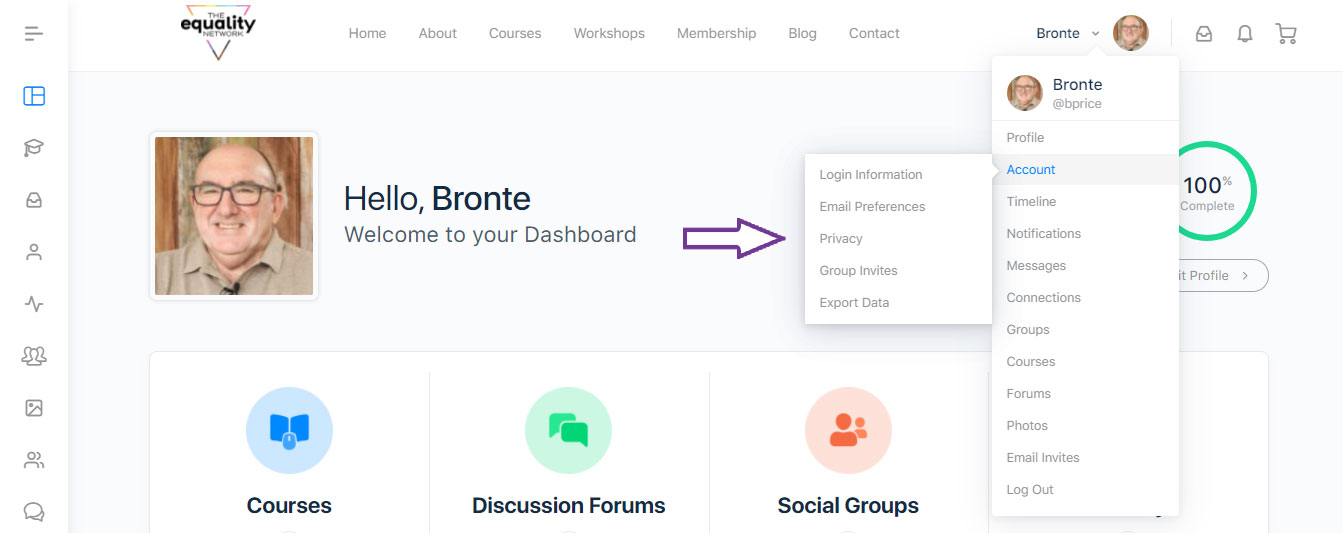
In the “Profile Visibility Settings” you can change the Visibility settings of Pronouns
Public means that everyone can see your pronouns, even if they are not taking the same course.
All Members means that only those who are the same module as you are can view your pronouns
My Connections refers to the people you have added to your account. You can interact with these connections, comment on their threads etc.
And finally “Only Me” means that nobody can view your pronouns except yourself.
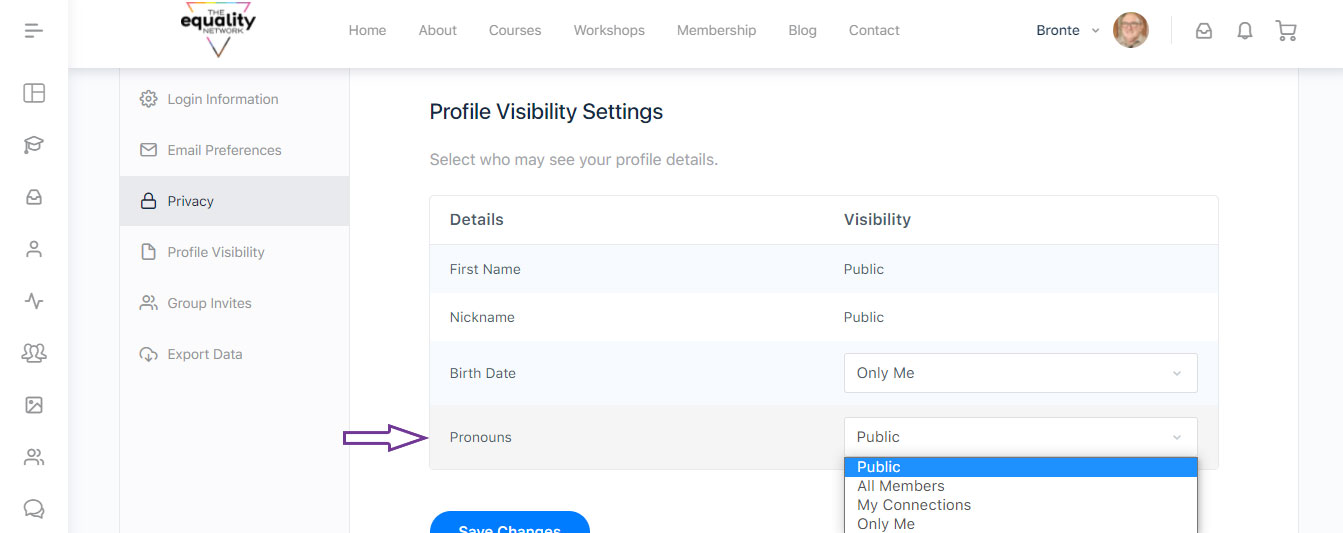
That’s it!
If you still any assistance with the course portal, please feel free to reach out to Bronte.
To do so, please click on the “Still Need Help” button below and by filling out the contact form.