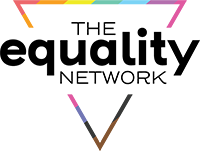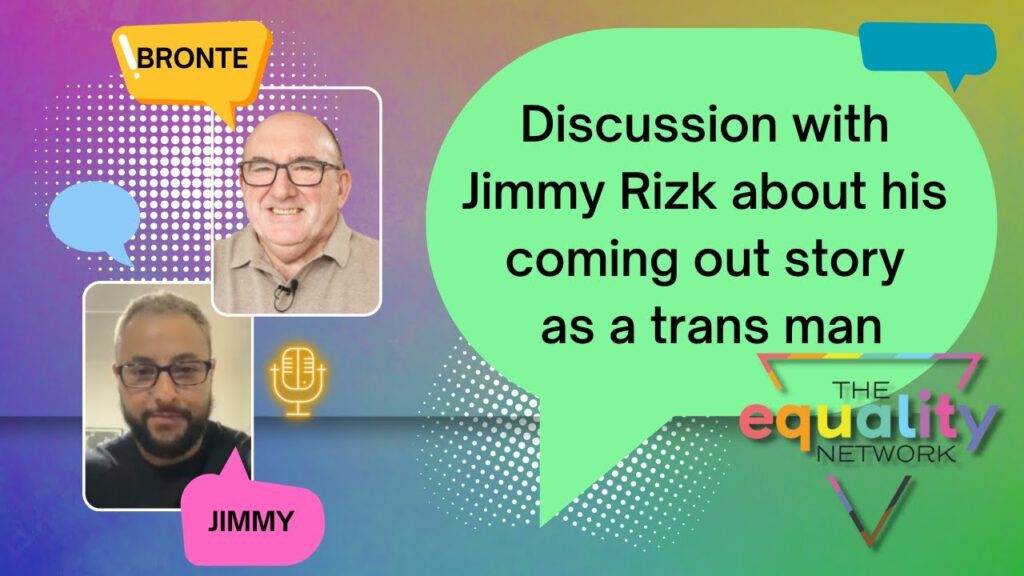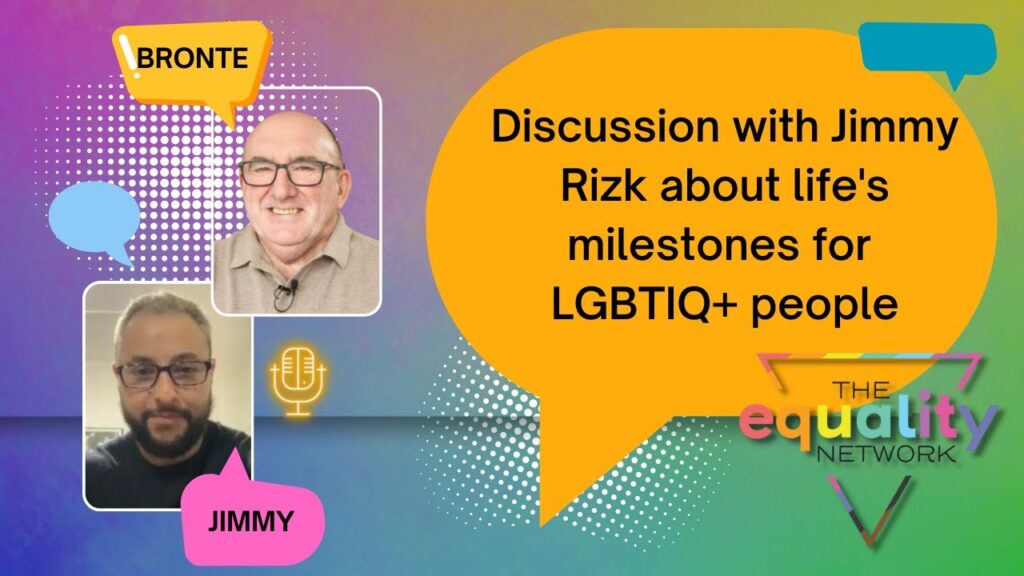1. How to change your password?
How to change your password?
Once logged in, please go to the dropdown under your profile picture and navigate to Account > Login Information as shown below:
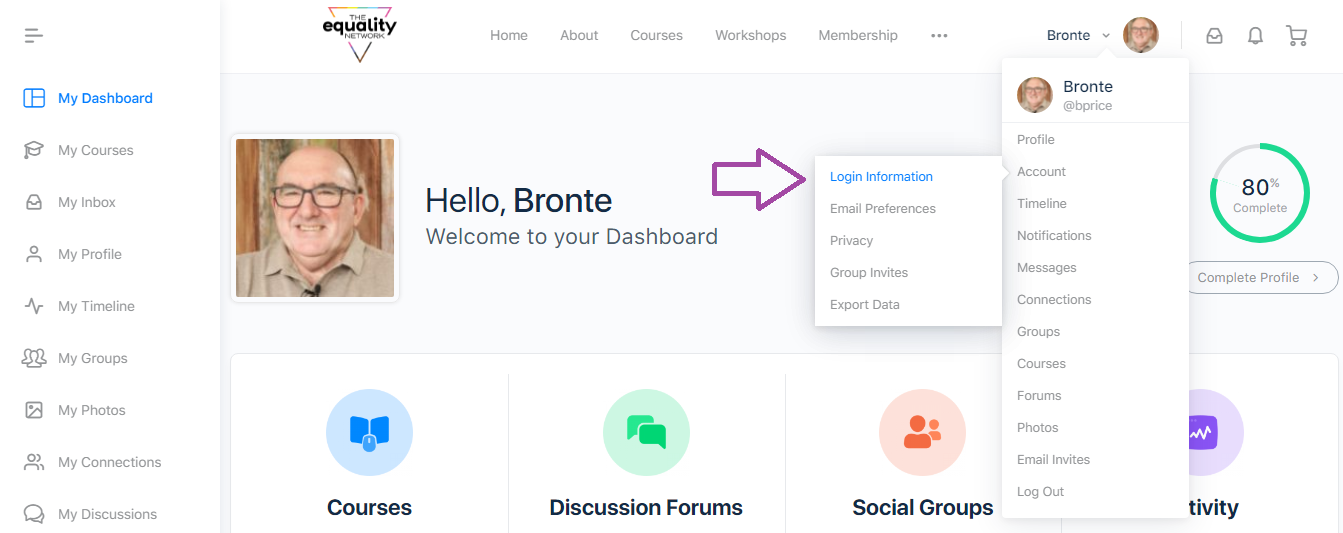
In the next screen, first type in your old password, followed by your new password and confirm the same as shown below.
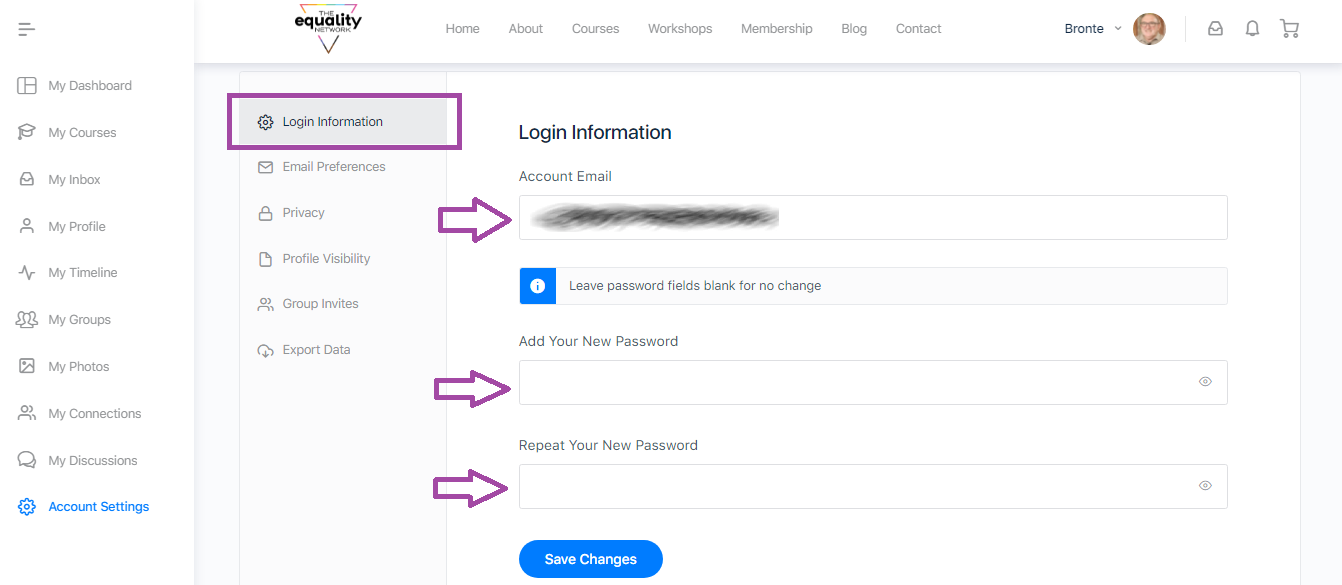
That’s it. You are all set with your new password.
Did this help? Thumbs up or down.
If you still any assistance with the course portal, please feel free to reach out to me.
To do so, please click on the “Still Need Help” button below and by filling out the contact form.