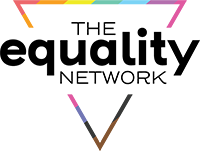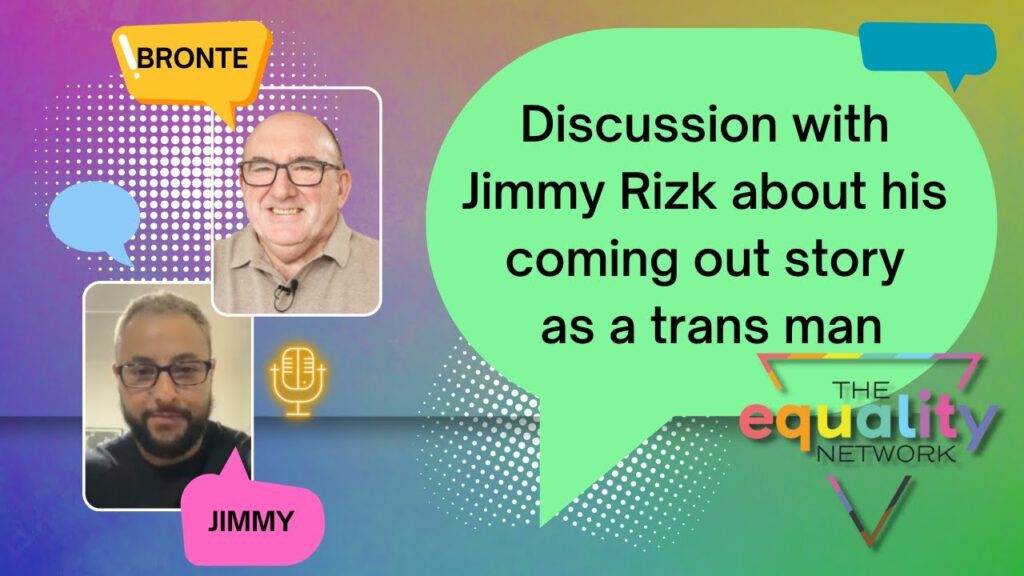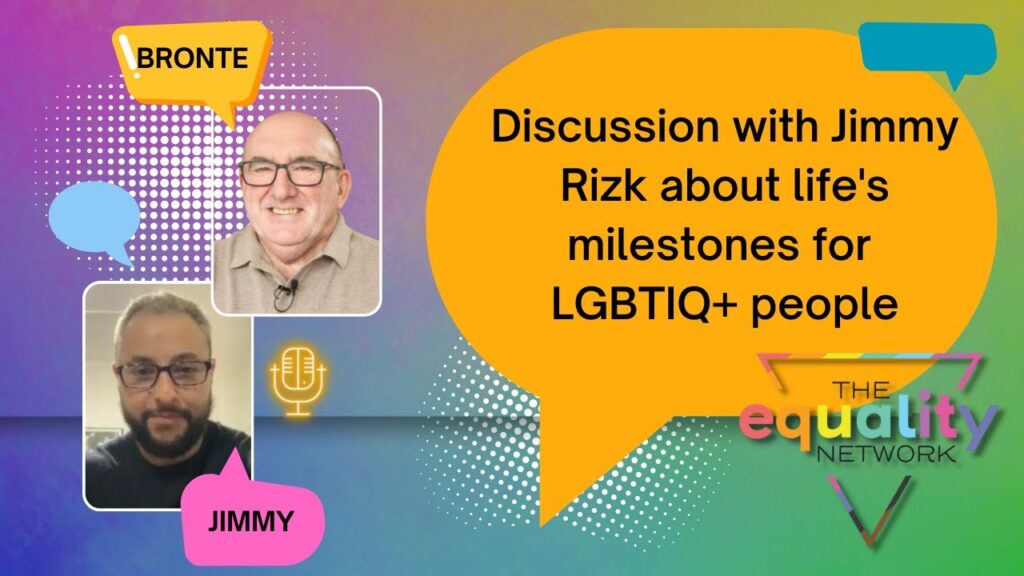10. How can I see which groups there are to join?
How can I see which groups there are to join?
You can build connections with other members on The Equality Network and join groups based on common interests.
Here is how you can check the Groups you might want to join
1. Go to the Dashboard on the top left corner as shown in the screenshot below.
2. Select the “My Groups” option
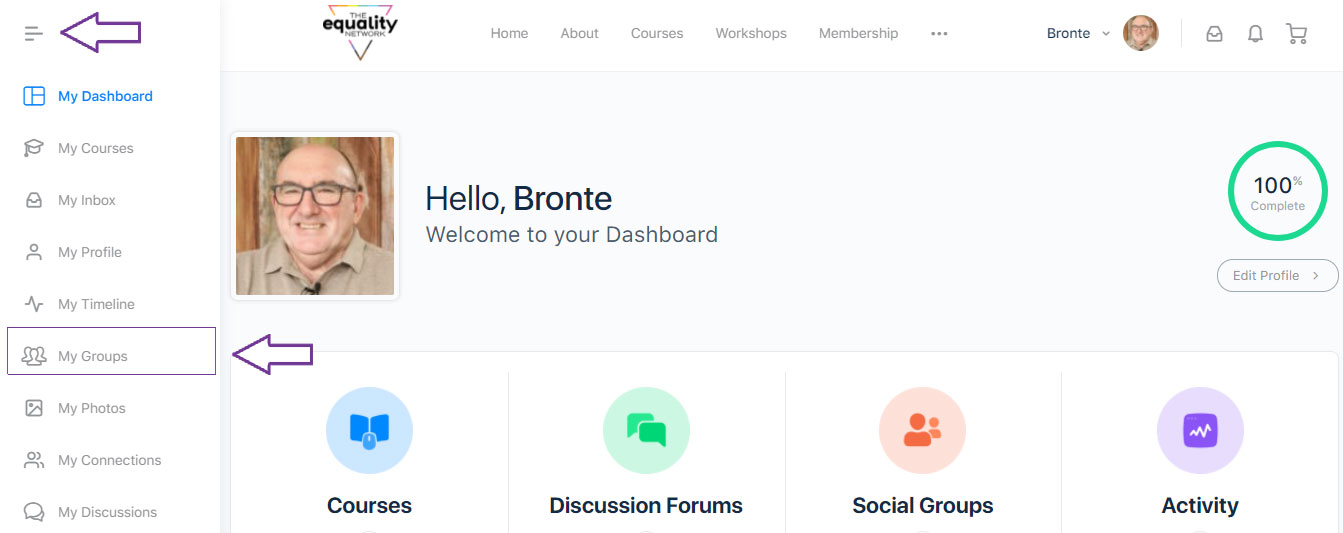
Upon clicking the “My Groups” option, you can view all the courses and modules you’re eligible for
You are automatically enrolled in all relevant groups based on the courses and modules you have completed.
Also, note that the user cannot create their own groups. All groups are moderated by Bronte
In these groups, you can then view the members, discussion posts, comments, and other activities of the group.
For quick access, you can select the Courses, Discussion forums, Social Groups, and Activity icons as shown above
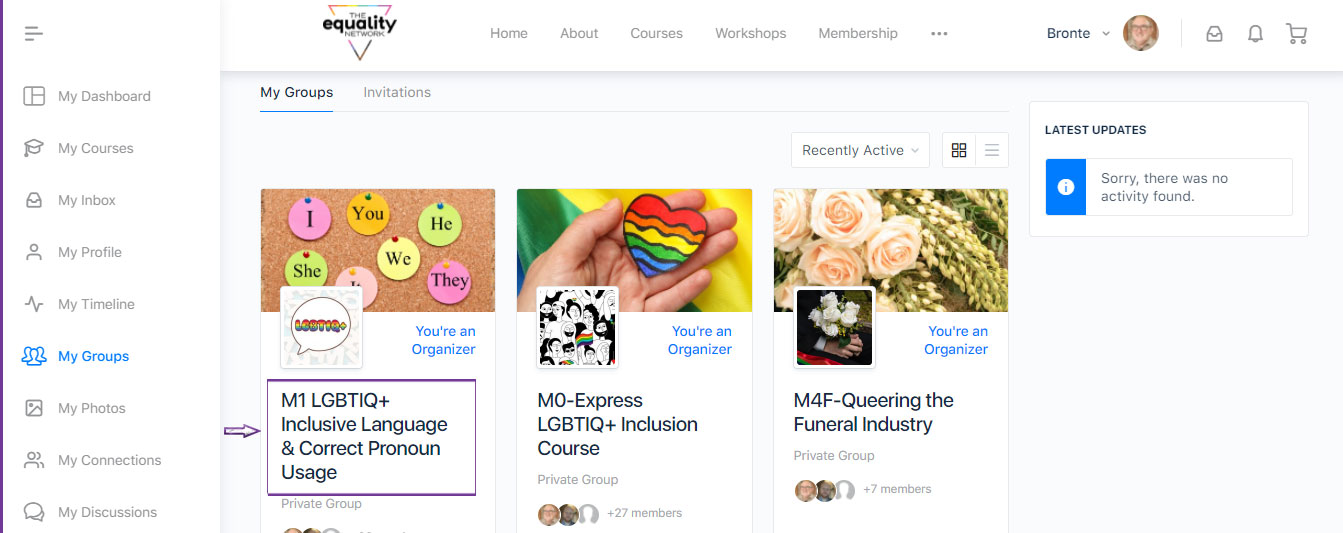
Here, the course M1 is selected so all members who are eligible for this module can join the group and become a part of the course discussion.
Private groups are not accessible to everyone. You need to first enroll in the specific course to access the group and discussion forum under it
You can then access the Feed posts, Discussions, and more as shown in the screenshot below
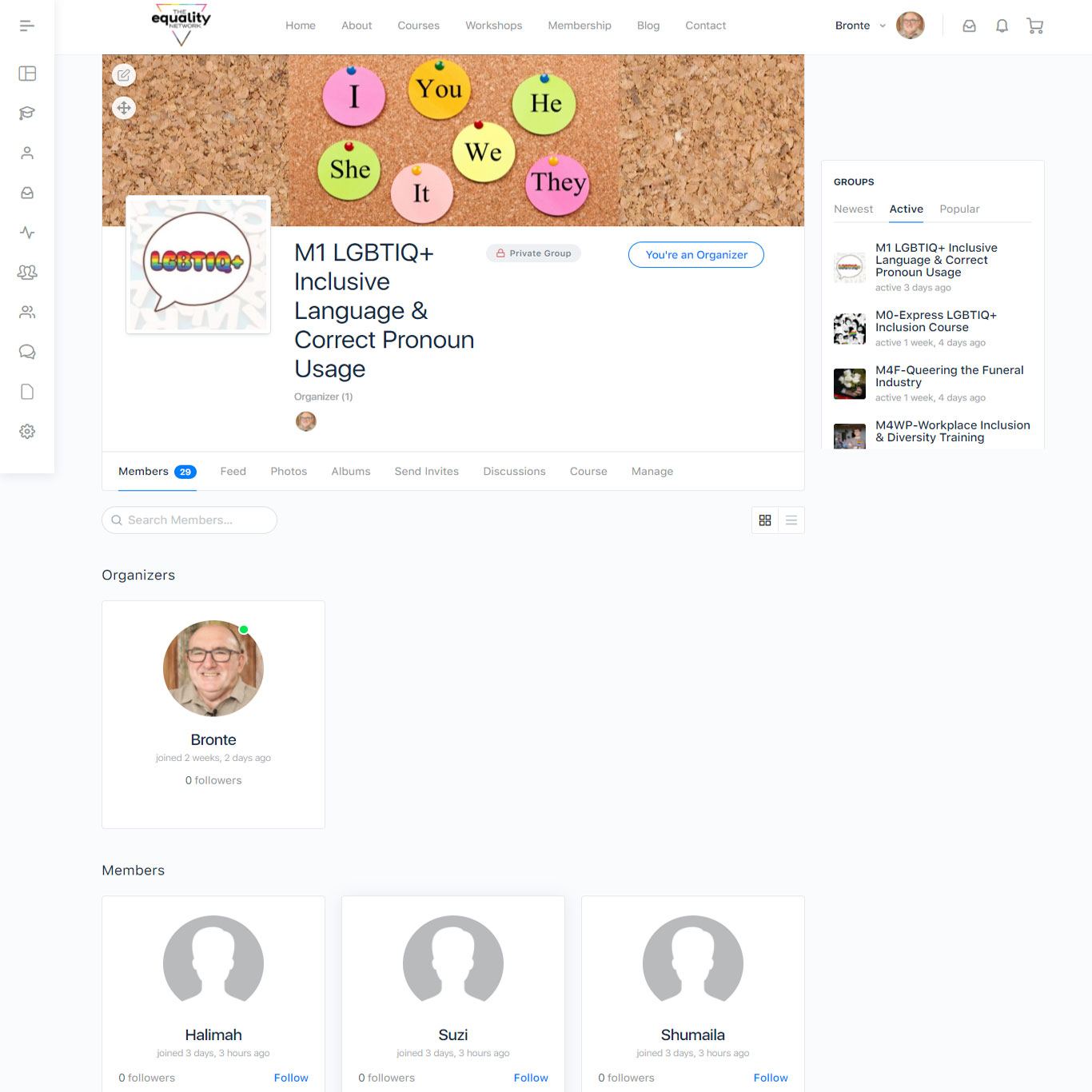
That’s it and Bronte will get back to you when he receives your message.
Did this help? Thumbs up or down.
If you still any assistance with the course portal, please feel free to reach out to Bronte.
To do so, please click on the “Still Need Help” button below and by filling out the contact form.